Are you a gaming enthusiast who wants to create the perfect PC build? Even if you’ve purchased all the necessary components required to play the latest game titles, there’s always a concern that bogs your mind that how long is it going to take for your newly installed components to last? As far as saving them is concerned, it’s necessary that you take precautionary measures to ensure your PC components work optimally on controlled temperatures. One way of doing so is by deploying proper cooling setup in your PC’s build and then optimizing fan controls using the best PC fan control software so they work optimally.
Do you want to take preventive measures so your system doesn’t overheat? Or are you searching for a software tool which can help you monitor your fan’s speed & other activities? If you’re under the impression that your cooling fans on CPU and GPU are faulty or not giving you the absolute best results, here’s an article which is going to help clear up all your misconceptions. Let us help you learn how you can effectively operate your cooling fans from your system.
Why Is it Important to Override Fan Controls?
There’s a high chance that by default, your fan speed isn’t set to operate on maximum speed. And it always has more capacity than your cooling fans can handle. Because of limited operating system resources, you’re unable to optimize your fan’s speed to work at their maximum capacity. Therefore, in order to get the most out of your cooling fans, you may want to install a separate software utility which may help you to custom control your PC fans.
MSI Afterburner & ASUS FanXpert are the two most common fan controlling software that gamers around the world commonly use. These software utilities allow them to optimize fan speed to their desired preference so they can have the best gaming experience. They can run them at high speed and in turn, decrease them so they may work on low speed as well.
Apart from MSI Afterburner and ASUS FanXpert, there are more than 12 different fan control software for Windows and Mac and today, we are going to list them all for you. So without any further ado, let’s discuss them all for you.
What are the Best Fan Control Software for Windows & Mac?
Before we get into the fan speed customization, there are some obvious warning signs that I would like to address.
Don’t put your CPU or GPU fans at risk of a burnout by constantly running them on max settings. It may not just increase the noise but also malfunction the rotators & capacitors.
Moving on, let’s learn about the different fan control software now

1) Speedfan
Topping our list for the day is none other than “Speedfan”. Here’s one of the popular fan control software which allows you to constantly monitor your fan’s performance. It allows you to adjust your fan’s speed in real time & control the necessary temperature levels as per your choice. Speedfan is quite popular among avid gamers who are always on the lookout of controlling temps on their PC
2) Corsair Link 4
If you’re looking for the best fan control software on Windows, Corsair Link 4 is the best option for you. It allows you to easily control fan speed as well as allow you to monitor the temperature constantly. Corsair Link 4 offers a good looking UI which gives you plenty of room to tweak around with settings. You can optimize the temps on your Corsair Link 4 as per choice.
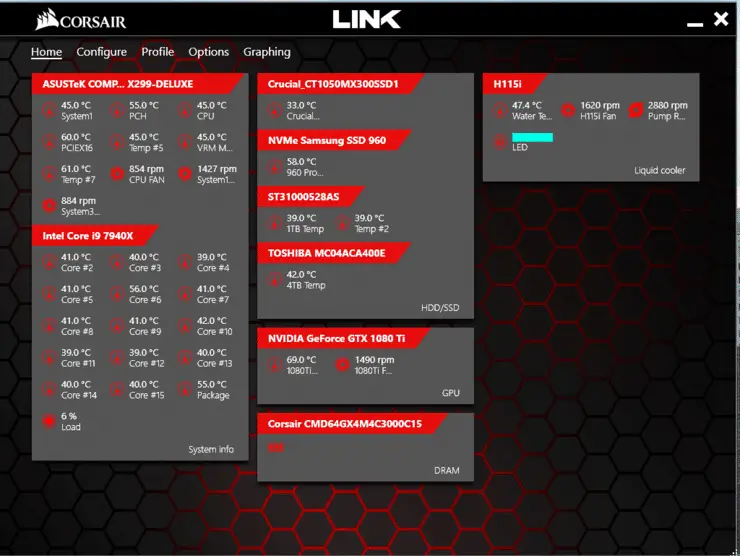
3) Argus Monitor
Feel free to use your software to monitor and manage your CPU fan speed & its respective activity. The fan control software is easy to handle. To control your CPU and GPU fan performance, you can simply drag a slider bar and set the RPM value of your CPU fan as per your choice. It shows fan speed in percentage and with a bit of adjustment, you can achieve the desired speed of your CPU fan.
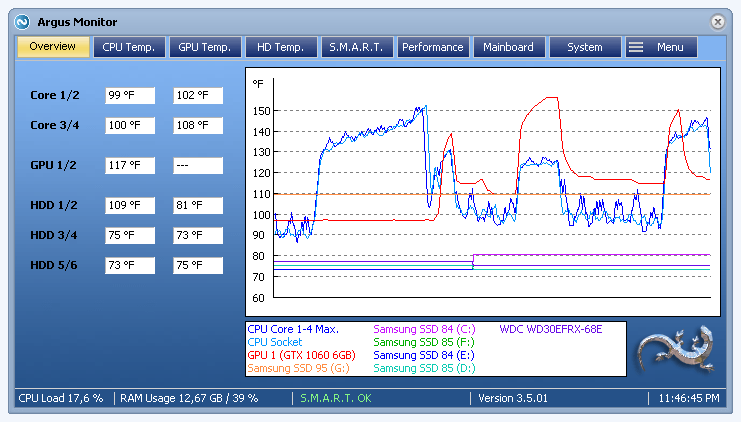
4) GIGABYTE‘s EasyTune
Made for GIGAByte motherboards, the GIGAByte’s EasyTune is a great fan control software which has an easy to use and simple interface. You can optimize the fan control software so it can adjust the fan speed based on the consumption of your CPU usage. You can even set custom fan speed curves based on your particular preferences. This CPU fan is great for those who are using GIGABYTE motherboards.
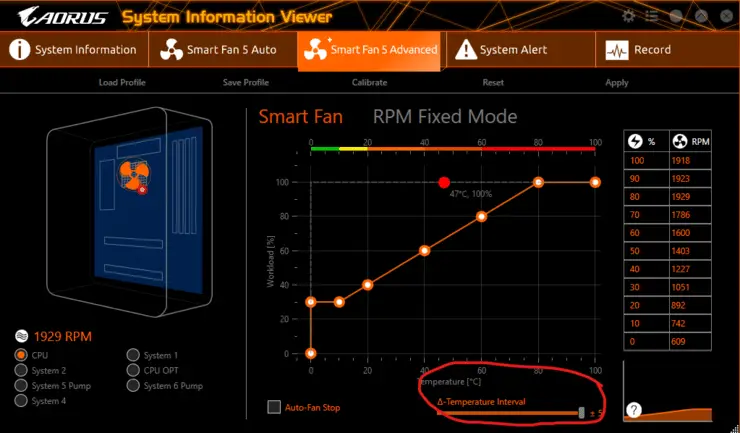
5) smcFanControl
Are you a MAC user and want to monitor & adjust the fan speed of your CPU fans? If your MAC machine is working overtime and you want to decrease or increase the fan speed so your Intel MAC can perform optimally at the desired settings, then smcFanControl is a reliable option. However, there’s a twist to using smcFanControl and that twist is, Apple machines come with a default setting for minimum speed of fan controls & if you want to set your fan’s speed below that, smcFanControl won’t.
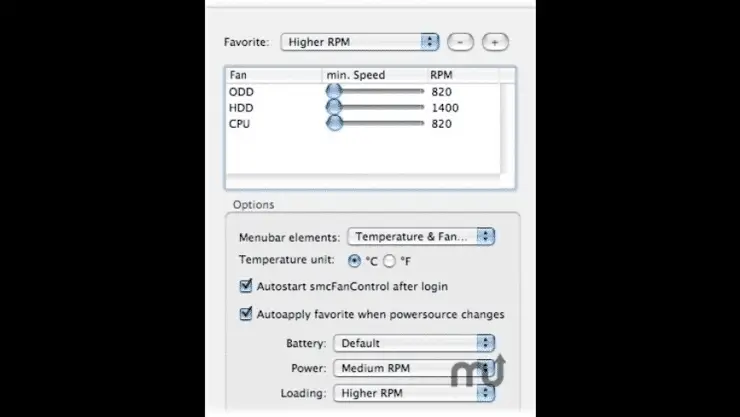
6) Open Hardware Monitor
Open Hardware Monitor is a free to use, open source, fan monitoring software which helps you optimize your fan speed to your preference. This monitoring tool is quite versatile as it helps you monitor a number of features such as temperature sensors, voltages, load capacities & clock speed of your CPU. It even shows you CPU usage in percentage.
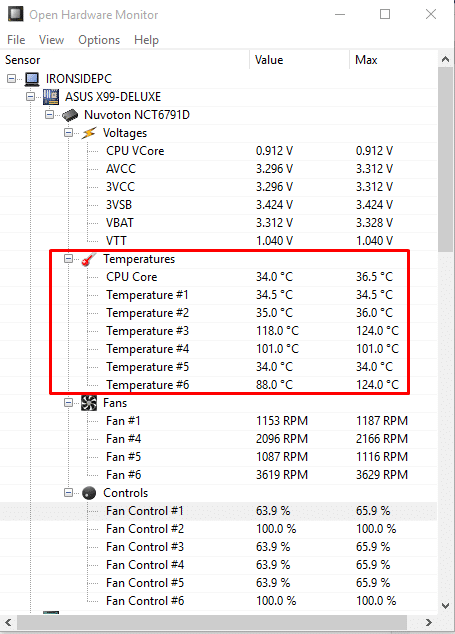
7) HwMonitor
Another reliable hardware monitoring software for Windows on our list is none other but HwMonitor. The tool is incredible when it comes to reading different PC system metrics such as health sensor performance, voltage performance, fan speed performance, and so on. It also offers you assistance in controlling the fan speed as per your preference.
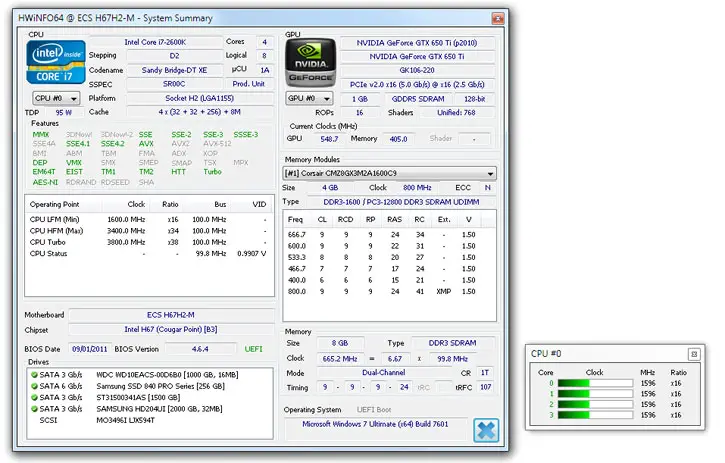
8) Zotac Firestorm
Zotac Firestorm is an advanced CPU fan controlling software which offers a simple design UI. The controls on the UI helps you to easily control your Zotac fan as per your choice. It offers advanced fine tuning software features and simplified immersive controls for controlling different features of your system. You can easily control fan speed, voltage, temperature, noise levels, clock speed, & much more.

9) MSI Afterburner
Another great fan controlling software on the market is none other but MSI Afterburner. The fan control software offers a wide range of features like the RPM monitoring, GPU overclocking, GPU fan controlling, temperature management, fan noise controlling, and much more. You can track all of this information in real time graphs. The software tool is reliable, works on almost every GPU card and gives you the best UI to control fans.
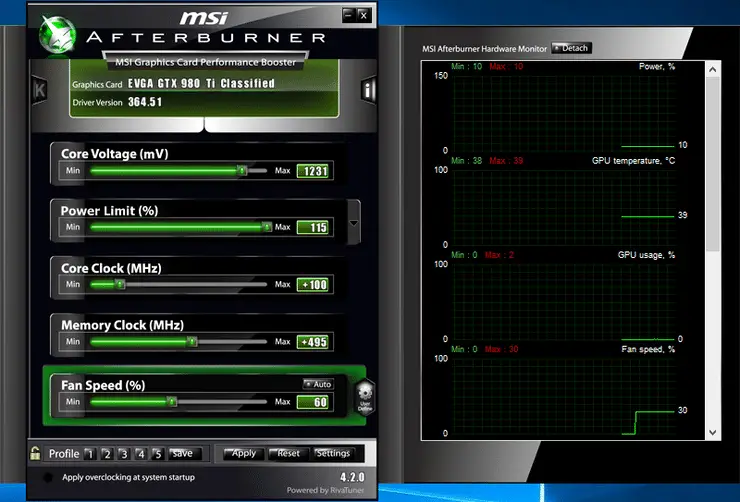
10) HwInfo
Last but not the least, HwInfo is another highly reliable fan control software. Hwinfo fan controller allows you to adjust the CPU fan speed by adjusting fan voltage, RPM speed, or by changing the fan PWM duty cycle. The tool helps you run necessary diagnostics and gives you a comprehensive hardware analysis. It helps you monitor & report necessary information on your CPU and GPU.
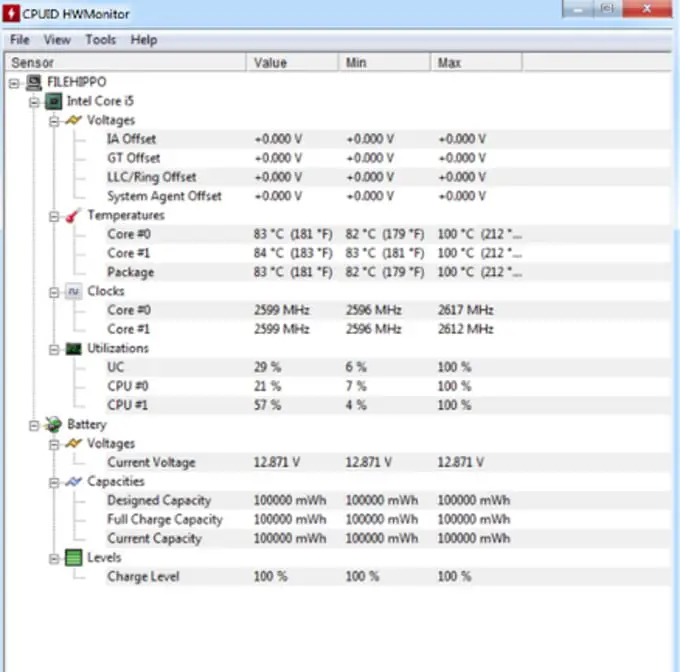
Why Are My Computer Fans So Loud?
Many fan control software on the market will keep your fan speed at a constant level. The problem with this is that if you are running games or other intensive tasks, then it can increase fan noise levels to an unbearable decibel.
Fluctuating fan speeds might also cause your fans not to work properly because they were never designed for such activity in their lifetime. So make sure you set up an automatic fan curve and adjust the fan speeds according to load.
So that’s just about everything.
Summing It Up
Using a dedicated software is the most convenient way of controlling fan speed of your computer/laptop. But since there’s a variety of options on the market, you may be wondering what are the best fan control software for Windows and Mac?
In this guide, you will find the answers to all your burdening queries. In my opinion, the best fan control programs for Windows and Mac are SpeedFan and smcFanControl respectively. I hope this guide helped you find all the info you were looking for.
Which fan controller are you going to install? Let us know!
Frequently Asked Questions Regarding Best PC Fan Control Software
Following are the answers to frequent queries on best fan control programs on the market.
What is the best program for fan control?
The best program for PC fan control so far is Speedfan. It offers real-time monitoring of the fan temperature and lets you quickly change the fan speed. An alternative option for Mac users is smcFanControl. Furthermore, MSI Afterburner is another advanced option to consider.
What is PWM fan control?
PWM is a specific fan module in which the mechanism uses an integrated circuit to control the fan speed or the pump speed. In simpler words, it is the automation of the power supplied to the fan motor to change the fan speed.
How to control system fans?
You can control system fans and change the fan speeds using system BIOS. However, what we recommend is using a software like MSI Afterburner for convenience. They’ll allow you to control fan speed without having to reboot or turn off your computer.
How to control fan speed on Mac?
Controlling fan speed on Mac is pretty convenient. Just launch the Mac Fan Control App and you’ll see the option for adjusting the fan speed. Furthermore, smcFanControl is an alternative option that lets you conveniently control the fan speed on your Mac.
What is q fan control?
Q fan control is an advanced fan control technology invented by Asus. It automatically changes the fan speed regarding the CPU temperature to keep your computer/laptop quiet. It also helps you be more productive by not having to worry about high CPU temperature.

