Let’s get it out there: enjoying hardcore gaming at 4k is the dream of all of us. But, before you purchase a 4k monitor or set a game’s settings to 4k, it’s important to ask this question: “Can My PC Handle 4K Gaming?”.
So, how to check if your PC supports 4k gaming? Let’s find out.
In this guide, I will cover:
- Things to consider for your PC to run games at 4k
- Does having these specs guarantee a smooth 4k gaming?
- FAQs on how to know if your PC can handle 4k gaming
Excited? Let’s dive in:
What To Consider For Your Computer To Run Games At 4k
If you want to run games at 4k and take the joy of tack-sharp and crisp display, make sure you pay close attention to these factors first:
Don’t Neglect A Powerful GPU
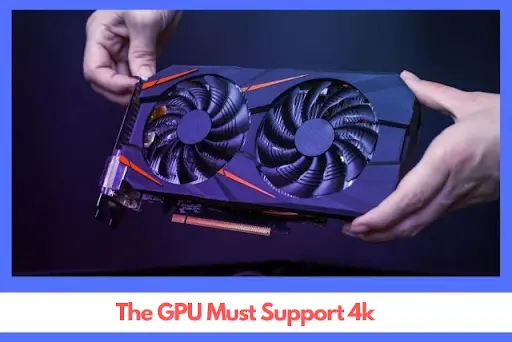
A 4k display involves over 8.3 million pixels that have to be processed and displayed every single second. In order to make that happen, it’s crucial to have a GPU that supports such a graphics processing rate.
Now, are there any GPUs that support 4k gaming?
Well, there’s more of them than ever. In fact, AMD and Nvidia’s flagship GPUs are designed with 4k gaming in mind and will offer a smooth 4k gaming experience.
However, not everyone has enough pocket value to go for a flagship. Many of us prefer the best price value as long as the GPU is powerful enough.
Willing to purchase a GPU? Then you might be aware of their overpricing. Learn when do GPU prices drop with this guide.
Which Nvidia GPUs Support 4K?
Speaking of Nvidia in particular, other than the next-generation 30 series GPUs, the 20 series graphics cards also offer smooth gaming on 4k.
In fact, reports show that RTX 2060 Super and RTX 2070 Super are capable of running hardcore games like Civilization V1 and Fortnite at 4k (with FPS above 60Hz).
So, it proves that even the mid-budget GPUs of Nvidia like the 20 series can give you a smooth 4K gaming experience.
But if you’re an FPS-freek and not comfortable with anything less than 60 frames per second, it’s recommended to go for the next-generation Nvidia GPUs (RTX 30 series) for smooth and consistent 4K gaming.
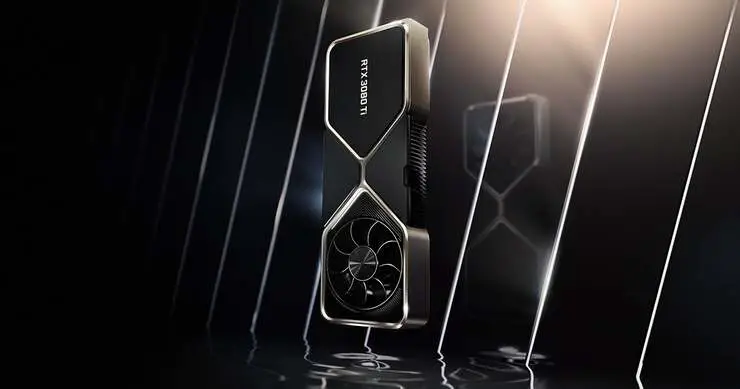
Best Nvidia GPUs for 4K Gaming (Ranked)
| GPU Name | Series |
| GEFORCE RTX 3090 | RTX 30 Series |
| GEFORCE RTX 3080 Ti | RTX 30 Series |
| GEFORCE RTX 3080 | RTX 30 Series |
| GEFORCE RTX 3070 Ti | RTX 30 Series |
| GEFORCE RTX 3070 | RTX 30 Series |
| GEFORCE RTX 3060 Ti | RTX 30 Series |
| GEFORCE RTX 3060 | RTX 30 Series |
| GEFORCE RTX 2080 Ti | RTX 20 Series |
| GEFORCE RTX 2080 SUPER | RTX 20 Series |
| GEFORCE RTX 2070 SUPER | RTX 20 Series |
| GEFORCE RTX 2060 SUPER | RTX 20 Series |
| GEFORCE RTX 2080 | RTX 20 Series |
| GEFORCE RTX 2070 | RTX 20 Series |
| GEFORCE RTX 2060 | RTX 20 Series |
| GEFORCE GTX 1660 Ti | GTX 16 Series |
| GEFORCE GTX 1660 SUPER | GTX 16 Series |
| GEFORCE GTX 1660 | GTX 16 Series |
| GEFORCE GTX 1650 SUPER | GTX 16 Series |
| GEFORCE GTX 1650 | GTX 16 Series |
| GEFORCE GTX 1080 Ti | GTX 10 Series |
| GEFORCE GTX 1080 | GTX 10 Series |
| GEFORCE GTX 1070 Ti | GTX 10 Series |
| GEFORCE GTX 1070 | GTX 10 Series |
| GEFORCE GTX 1060 | GTX 10 Series |
| GEFORCE GT 1030 | GTX 10 Series |
| GeForce GTX TITAN X | GTX 900 Series |
| GeForce GTX 980 Ti | GTX 900 Series |
| GeForce GTX 980 | GTX 900 Series |
| GeForce GTX 970 | GTX 900 Series |
| GeForce GTX 970M | GTX 900 Series |
| GeForce GTX 965M | GTX 900 Series |
| GeForce GTX 960 | GTX 900 Series |
| GeForce GTX 980M | GTX 900 Series |
| GeForce GTX 960M | GTX 900 Series |
| GeForce GTX 950 | GTX 900 Series |
| GeForce GTX 950M | GTX 900 Series |
| GeForce GTX 950 (OEM) | GTX 900 Series |
| GeForce 945M | GTX 900 Series |
| GeForce 940MX | GTX 900 Series |
| GeForce 940M | GTX 900 Series |
| GeForce 930MX | GTX 900 Series |
| GeForce 930M | GTX 900 Series |
| GeForce 920MX | GTX 900 Series |
| GeForce 920M | GTX 900 Series |
| GeForce 910M | GTX 900 Series |
| GeForce GTX 880M | GTX 800 Series |
| GeForce GTX 870M | GTX 800 Series |
| GeForce GTX 860M | GTX 800 Series |
| GeForce GTX 850M | GTX 800 Series |
| GeForce GTX TITAN Z | GTX 700 Series |
| GeForce GTX TITAN Black | GTX 700 Series |
| GeForce GTX TITAN | GTX 700 Series |
| GeForce GTX 780 Ti | GTX 700 Series |
| GeForce GTX 780M | GTX 700 Series |
| GeForce GTX 780 | GTX 700 Series |
| GeForce GTX 770 | GTX 700 Series |
| GeForce GTX 770M | GTX 700 Series |
| GeForce GTX 765M | GTX 700 Series |
| GeForce GTX 760 Ti (OEM) | GTX 700 Series |
| GeForce GTX 760 192-bit(OEM) | GTX 700 Series |
| GeForce GTX 760 | GTX 700 Series |
| GeForce GTX 750 Ti | GTX 700 Series |
| GeForce GTX 750 | GTX 700 Series |
| GeForce GTX 690 | GTX 600 Series |
| GeForce GTX 680 | GTX 600 Series |
| GeForce GTX 670 | GTX 600 Series |
| GeForce GTX 660 Ti | GTX 600 Series |
| GeForce GTX 660 | GTX 600 Series |
| GeForce GTX 650 Ti BOOST | GTX 600 Series |
| GeForce GTX 650 Ti | GTX 600 Series |
| GeForce GTX 650 | GTX 600 Series |
Note: These were the cards that support 4k display. But it does not mean they will offer smooth 4k gaming as well. In simple words, there’s a display between a 4k display alone and gaming on a 4k display. So, be sure to only pick a GPU above GTX 10 or GTX 16 series for smooth gaming.
If you’re willing to purchase a new GPU and have no clue regarding the installation of a new GPU. Go through our in-depth guide to learn how to install a new GPU.
Which AMD GPUs Support 4K?
As a strong competitor of Nvidia, AMD has also managed to design powerful GPUs capable of smooth gaming on 4k resolution.
The most considerable options are probably the RX 5700 XT, 5700 XT, XFX RX 5600 XT, etc., from the RX 5000 series. But if you’re looking for even smoother gameplay, the RX 6800 XT, RX 6700 XT, and RX 6600 XT are some other amazing picks for 4k.
Speaking of the best price-to-performance ratio, the RX 5700 XT is a fantastic option that only costs around $400 which is pretty good for the performance offered.
That said, here’s a definitive list of the AMD cards that support 4k.
| AMD GPU Name | Series (Family) | Launch Date |
| AMD Radeon™ RX 6800 XT Midnight Black | AMD Radeon™ 6000 Series | 04/07/2021 |
| AMD Radeon™ RX 6800 XT | AMD Radeon™ 6000 Series | 11/18/2020 |
| AMD Radeon™ RX 6800 | AMD Radeon™ 6000 Series | 11/18/2020 |
| AMD Radeon™ RX 6700 XT | AMD Radeon™ 6000 Series | March 2021 |
| AMD Radeon™ RX 6600 XT | AMD Radeon™ 6000 Series | 8/11/2021 |
| AMD Radeon™ RX 5700 XT 50th Anniversary | AMD Radeon™ 5700 Series | 7/7/2019 |
| Radeon™ RX 590 | Radeon™ 500 Series | 11/15/2018 |
| Radeon™ RX 580 | Radeon™ 500 Series | 4/18/2017 |
| Radeon™ RX 580 (OEM) | Radeon™ 500 Series | 4/18/2018 |
| Radeon™ RX 640 | Radeon™ 600 Series | Q3 2019 |
| Radeon™ RX 580X | Radeon™ 500 Series | 4/3/2018 |
| Radeon™ RX 570 (OEM) | Radeon™ 500 Series | 4/18/2017 |
| Radeon™ 630 | Radeon™ 600 Series | Q3 2019 |
| Radeon™ RX 570 | Radeon™ 500 Series | 4/18/2017 |
| Radeon™ RX 570X | Radeon™ 500 Series | 4/3/2018 |
| Radeon™ RX 560 (OEM) | Radeon™ 500 Series | 4/18/2017 |
| Radeon™ RX 560 | Radeon™ 500 Series | 4/18/2017 |
| Radeon™ RX 560X | Radeon™ 500 Series | 4/3/2018 |
| Radeon™ RX 550 | Radeon™ 500 Series | 4/18/2017 |
| Radeon™ RX 550X | Radeon™ 500 Series | 4/3/2018 |
| Radeon™ RX 540 | Radeon™ 500 Series | 4/18/2017 |
| Radeon™ RX 540X | Radeon™ 500 Series | 4/3/2018 |
| Radeon™ 550X | Radeon™ 500 Series | 4/3/2018 |
| Radeon™ 540 | Radeon™ 500 Series | N/A |
| Radeon™ 540X | Radeon™ 500 Series | 4/3/2018 |
| AMD Radeon™ RX 480 | Radeon™ 400 Series | N/A |
| Radeon™ RX 470 | Radeon™ 400 Series | N/A |
| Radeon™ RX 460 | Radeon™ 400 Series | N/A |
| AMD Radeon™ R9 390X | AMD Radeon™ R9 Series | N/A |
| AMD Radeon™ R9 390 | AMD Radeon™ R9 Series | N/A |
| AMD Radeon™ R9 380X | AMD Radeon™ R9 Series | N/A |
| AMD Radeon™ R9 380 | AMD Radeon™ R9 Series | N/A |
If you’re looking for the best performance out of your GPU, it’s important to make sure its temperature is maintained or there could be a laggy gaming experience. Learn how to reduce GPU temperature with our definitive guide.
Does Your Monitor Support 4k?

Having a graphics card that supports 4k is not enough for 4k gaming. You also need a 4k-supported monitor for a 4k display output. So, how to know if your display is 4k or not?
Well, a convenient way is to follow these steps while on the monitor:
- Right-click on the desktop
- Click screen-resolution and see what is the recommended resolution
- If it is 3840 x 2160, it means your display is 4k supported.
That said, if you see the recommended resolution of 2560 x 1440 pixels, 1920 x 1080 pixels, or 1280 x 720 pixels, it means your display supports 1440p, 1080p, and 720p respectively.
For comfortable viewing, here is a graph showing what certain pixels mean:
| Pixels | Resolution |
| 8k UHD | 7680 × 4320 |
| 4k UHD | 3840 × 2160 |
| 1440p | 2560 x 1440 |
| 1080p | 1920 × 1080 |
| 720p | 1280 × 720 |
| 420p | 720 × 480 |
Furthermore, here are some other NON-4K resolutions your display may have:
- 1366 × 768
- 1360 × 768
- 1280 × 768
- 1280 × 600
- 1024 × 768
- 800 × 600
Best 4k-Supported Display Monitors For Gaming
That said, what are the best 4K supported displays on the market? Here’s a table explaining just that:
| Model of the 4k Monitor | Specifications | Pros | Cons |
| 1. BenQ SW321C PhotoVue |
|
|
|
| 2. Dell 4K S3221QS Curved Monitor |
|
|
|
| 3. Asus TUF Gaming VG289Q |
|
|
|
| 4. Philips Brilliance 328P |
|
|
|
| 5. LG Ultrafine 24MD4KL |
|
|
|
| 6. BenQ PD2700U |
|
|
|
| 7. Asus ROG Swift PG27UQ |
|
|
|
| 8. LG 32UN880 UltraFine Display Ergo |
|
|
|
| 9. AOC U2879VF |
|
|
|
| 10. Acer Predator X27 |
|
|
|
Are Processors and RAM Powerful Enough?
Of course, having a 4k supported GPU and display is not going to be enough for 4k gaming. It will also require the other hardware parts, CPU and RAM, to be powerful enough for that.
Why?
The processor performs various algorithmic and basic calculations and processes tons of data to run the game and display it on the monitor. If you don’t choose an efficient processor, the gaming experience will not be smooth.
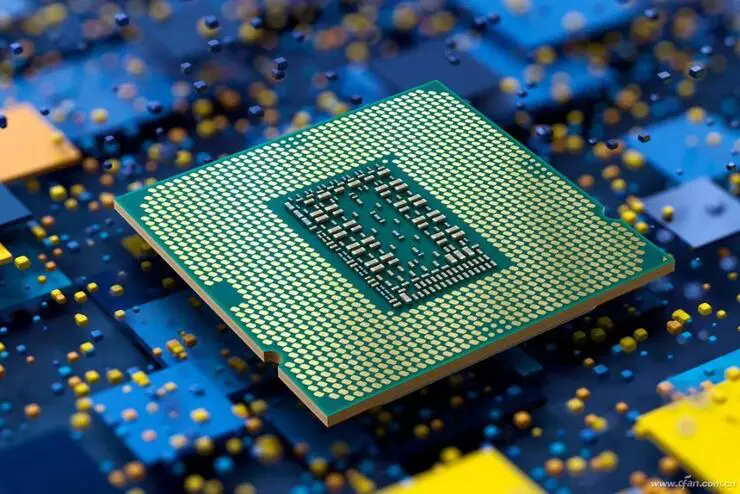
RAM serves up to store the game data in it temporarily to help the processor in processing this data quickly. If you don’t install enough RAM on your computer, you won’t be able to run on 4k.
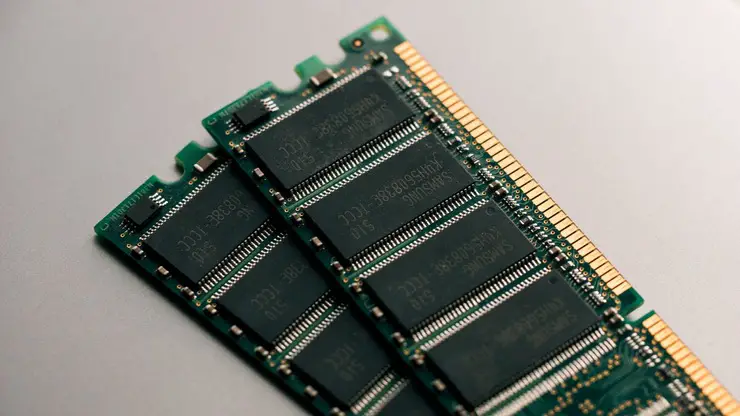
That said, what are some good processors for 4k gaming? Let’s see.
| No. | Processor Model | Cores and Threads | Manufacturer |
| 1 | AMD Ryzen 9 5900X 12-core | 12 cores, 24 threads | AMD |
| 2 | AMD Ryzen 3 3300X 4-Core | 4 cores, 8 threads | AMD |
| 3 | Intel Core i5-10600K Desktop Processor | 6 cores, 12 threads | Intel |
| 4 | Intel Core i5 11600K | 6 cores, 12 threads | Intel |
| 5 | AMD Ryzen 5 5600X | 6 cores, 12 threads | AMD |
| 6 | AMD Ryzen 7 5800X | 8 cores, 16 threads | AMD |
| 7 | Intel Core i9 10900K | 10 cores, 20 threads | Intel |
| 8 | AMD Ryzen 7 5700G | 8 cores, 16 threads | AMD |
That said, how much RAM is required for 4k gaming?
Firstly, know that 8GB is the starting point. We don’t recommend anything below this at all. In fact, for a smooth gaming experience, even 8GB turns out to be low.
So, it’s recommended to go for a minimum of 16GB RAM for 4k gaming. And if your budget allows you, 32GB is the ideal spot to hit.
After Managing These Specs, Will I Be Able To Game On 4k?
Yes. No. Maybe!
It depends and depends.
Despite having all the hardware requirements for 4k gaming fulfilled, you can still come by issues during the game, but not because of insufficient hardware.
Instead, there could be a virus in your computer consuming the hardware resources and making the game not run properly. Or, there could be other programs consistently using CPU and RAM.
To check that out, you can use the task manager and it will give you an idea of what’s going on.
Poor connectivity could be another major problem. If your internet isn’t reliable and fast enough to be able to make the online game respond quickly, you won’t enjoy smooth gaming.
For a smooth gaming experience, a minimum of 3Mbps of internet speed is recommended.
Is Gaming At 4k Cheap?
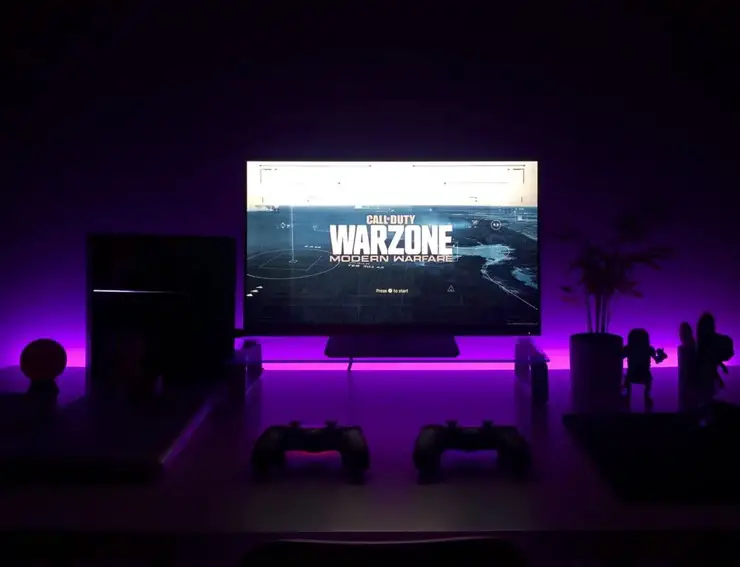
If you want to game at 4k, know that it will require a powerful gaming rig that might cost you a couple of thousand dollars to avail of the 4k supported hardware pieces.
Is a couple of thousand dollars no object for you? Then 4k gaming is cheap. Otherwise, no, 4k gaming is not cheap to enjoy.
For instance, a smooth 4k gaming experience will require an extremely powerful GPU like RTX 3080, 3070, or 3090 Ti. The list goes on, but any of the great 4k GPUs won’t cost below $300-400.
The highest-end GPUs like RTX 3090 come with an MSRP of $1,499. In the current silicon-shortage situation, you can easily round this price up to $2000 or $2500.
The same is with the 4k monitor and processor.
So, the bottom line is, gaming at 4k is not cheap.
Should I Go For 4k Gaming?

I would say that it depends on two things:
- Your passion for graphical details in gaming
- And, your budget
If both of these pursue you to build a 4k gaming rig, surely go for it, life is there to enjoy. But if you’re not that passionate about high-resolution gaming or the budget just doesn’t allow it, it’s fine, 1080p is still the standard.
To be honest, a 4k gaming computer and 4k monitor won’t cost you below $2000-3000 in total, for smooth performance. On the other hand, you could get better performance at 1080p for nearly half that price.
But still, if vibrant and crisp visuals are your top concern, 4k might be a great way to go.
Are You Aiming For 144Hz?

If you’re willing to game on 4k at 144Hz, you might want to know that it isn’t easy to achieve that sort of performance out of your PC.
The standard 4k (60Hz) itself is very heavy for a computer to handle. There are around 8 million pixels your PC processes and changes 60 times every second. Yes, 60 times every single second!
So, when you try to increase this rate to over 144Hz, it’ll naturally require much higher performance than an average gaming PC would bring forth.
So, What Do You Need For 144Hz?
144Hz will not go easy on your computer or monitor. Everything you have will need to support 4k 144Hz which can make it pretty expensive for you.
Firstly, you might need a 4k 144Hz display monitor which won’t cost you below $1000-1500. Ready to pay that? Then, it’s time to consider the other hardware equipment.
When it comes to the GPU, a dual GeForce RTX 2080 is the lowest graphics power it will need to even reach 100FPS at 4k. Yes, dual GeForce RTX 2080’s!
To achieve a frame rate of over 144Hz, it will require a minimum of dual GeForce RTX 2080 Ti cards.
Furthermore, the NVLink is the recommended system for linking the dual GPUs.
Let’s now put the GPU aside, the case with the processor will be pretty the same. Such gaming will require a top-end gaming processor like AMD Ryzen 9 5900X 12 cores processor which will cost near a thousand bucks alone.
Regarding RAM, a minimum of 32GB or 64GB might be required or the games might be laggy. The price? Well, a RAM stick making a total of 32GB can cost you anywhere around $150. As obvious, doubling the price will give you an estimate of 64GB RAM’s cost.
See? All of it will cost a lot of money which I don’t think is worth spending for 144Hz gaming on 4K. What I would personally do, instead, is either go for 144Hz or 4k. However, the choice is yours. You can choose any combo regarding what’s in your pocket.
What Games Could Actually Run In 4K?
Below is the definitive list of the games you can run in 4k:
| No. | Game | Supports 4k? | Available for PC? |
| 1 | The Witcher 3 | Yes | Yes |
| 2 | DiRT: Showdown | Yes | Yes |
| 3 | Call of Duty: Advanced Warfare | Yes | Yes |
| 4 | Dishonored | Yes | Yes |
| 5 | Dying Light | Yes | Yes |
| 6 | BioShock Infinite | Yes | Yes |
| 7 | Metro: Last Light Redux | Yes | Yes |
| 8 | Elder Scrolls V: Skyrim | Yes | Yes |
| 9 | Tomb Raider | Yes | Yes |
| 10 | Assetto Corsa | Yes | Yes |
| 11 | Star Wars: Battlefront | Yes | Yes |
| 12 | Fifa 16 | Yes | Yes |
| 13 | Fallout 4 | Yes | Yes |
| 14 | Mortal Kombat X | Yes | Yes |
| 15 | Rise of the Tomb Raider | Yes | Yes |
| 16 | Battlefield 1 | Yes | Yes |
| 17 | Overwatch | Yes | Yes |
| 18 | Doom | Yes | Yes |
| 19 | Middle-earth: Shadow of Mordor | Yes | Yes |
| 20 | Project Cars | Yes | Yes |
| 21 | Metal Gear Solid V | Yes | Yes |
Key Takeaways
To sum the pain points up:
- A powerful GPU is crucial for 4k gaming. We recommend Nvidia’s RTX 30 and RTX 20 series the most for that.
- For an AMD GPU, we would prefer the AMD Radeon™ 6000 Series.
- A 4k supported monitor is breathtakingly important for 4k gaming. Aside from the support for 4k, going for the HDR feature is recommended.
- Other hardware parts 4k gaming will require is a powerful processor paired up with ample RAM or the games won’t run smooth.
- If you want to game at 4k with 144Hz, know that it will cost multi-thousand bucks to purchase a monitor that supports 4k 144Hz and other hardware like GPU, CPU, and RAM.
- The game you want to play at 4k must also have the option for 4k resolution.
That said, I hope this guide provided you with thorough information on “can my PC handle 4k gaming”. Until next time, cheers!
Frequently Asked Questions On 4k Gaming Requirements In 2021
Here I answer the frequent queries regarding high-resolution gaming and the questions like “can my PC handle 4k gaming?”.
What PC Specs Do I Need For 4K Gaming?
For a smooth gaming experience, a minimum of Nvidia GTX 10 series GPU is recommended, while paired up with a powerful multi-core processor like 11th generation Intel core i5-i9 and a 16GB RAM, at the bare minimum.
Can My GPU Handle 4K Gaming?
If your GPU is above or included in the GTX 600 series or GTX 700 series, it means the GPU should support 4k resolution. However, if you’re into hardcore gaming at 4k, a more powerful GPU like one from GTX 10, GTX 16, RTX 20, or RTX 30 series is recommended.
Is 4K 120 FPS Possible?
Yes, it is. But developing such a gaming rig will not go easy on your pocket. The monitors that support 4k display with 120Hz are very less and cost multi-thousand dollars at the bare minimum. Furthermore, you might need to pair up two powerful GPUs to achieve such an FPS at 4k.
What Graphics Card Can Run 4K 120 FPS?
To be honest, you won’t find a GPU powerful enough to run games at 4k 120FPS. However, what you can do is pair up two RTX 2080 Ti or better GPUs to get such a performance. But before you do that, know it will require a monitor that supports 4k 120 FPS as well.
Is 4K Gaming Worth It In 2021?
While all the new GPUs and even some gaming monitors are designed to support 4k gaming, it’s great to develop your gig to enjoy gaming at 4k. It will give you a marvelous graphical quality with immersive details if that’s what you enjoy in games.

