Let’s get it out there: you’re wondering how you can enable Fortnite 2FA to either secure your account or get the fantastic free stuff in Fortnite. The best part is, enabling Fortnite 2-factor authorization gets you both these benefits.
But, how to enable Fortnite 2FA? That we’ll find out today. For instance, this article will walk you through the step-by-step instructions on enabling 2FA in Fortnite. We’ll also explain why it’s important to do that.
With that out of the way, let’s dive in.
What is Fortnite 2 Factor Authorization (2FA)
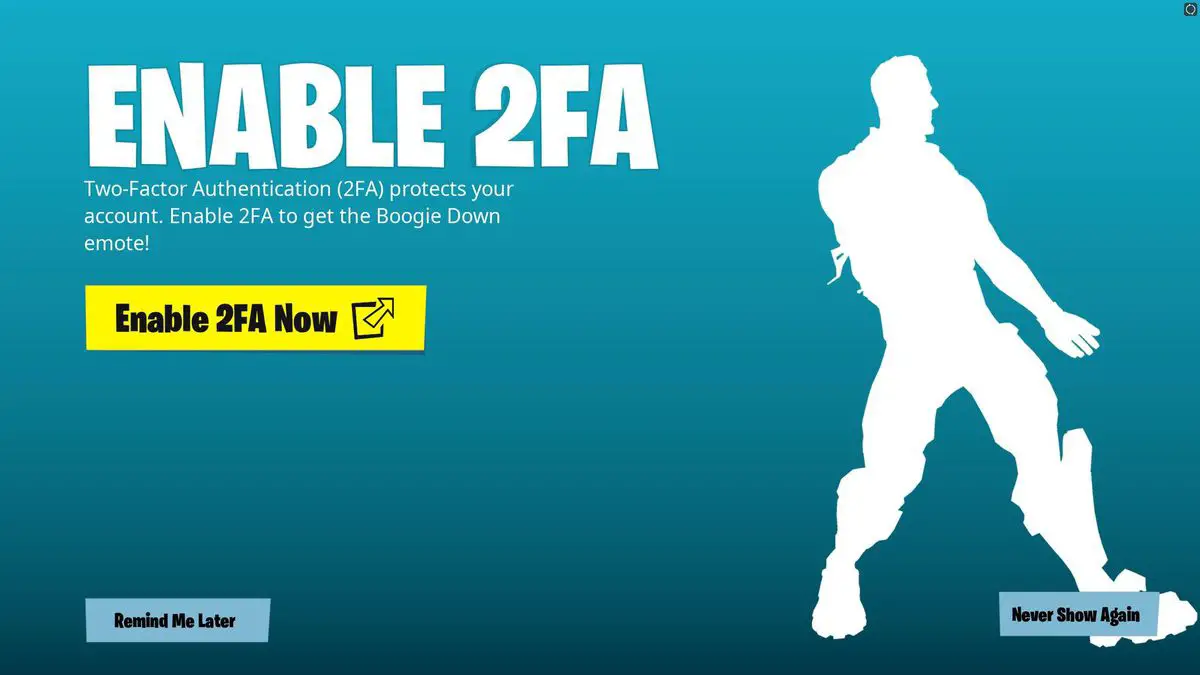
The two-factor authorization in Fortnite is a procedure for making your account more secure by requiring an additional code for signing in each time. It’s just like the Google 2-factor authorization that further secures your account.
However, note that Fortnite’s 2FA only supports:
- Use of authenticator app for signing in.
- Using email verification.
You can choose any preferred method when signing in, depending upon the criteria. When it comes to authentication apps, here are the major ones:
- Google Authenticator
- LastPass Authenticator
- Microsoft Authenticator
- Authy
Why You Should Enable Fortnite 2FA
Below are the main benefits of Fortnite 2FA:
Security
The biggest advantage of 2-factor authorization in Fortnite is the added security. Suppose you don’t have it enabled. If someone makes it to your email address and password, boom! Your account can be hacked.
On the other hand, when 2FA is enabled, the chances of hacking are much less. Even if the hacker gets access to your email address and password, they may not be able to break into your account as they cannot verify.
Free Items & Games
Other than security, enabling 2FA also throws in the following items in Save the World:
- 50 Armory Slots.
- 10 Backpack Slots.
- 1 Legendary Troll Stash Llama.
Furthermore, 2FA authorization also gets you access to plenty of free games on the Epic Games Store.
Required for Gifting & Competing
Lastly, 2FA authorization enables gifting in Fortnite. Other than that, it’s also a requirement for participation in Fortnite competitive events such as the Fortnite World Cup.
How to Enable Fortnite 2FA
Follow these steps to enable Fortnite 2FA on your account:
- Go to the ACCOUNT page.
- Now, head over to the PASSWORD & SECURITY tab.
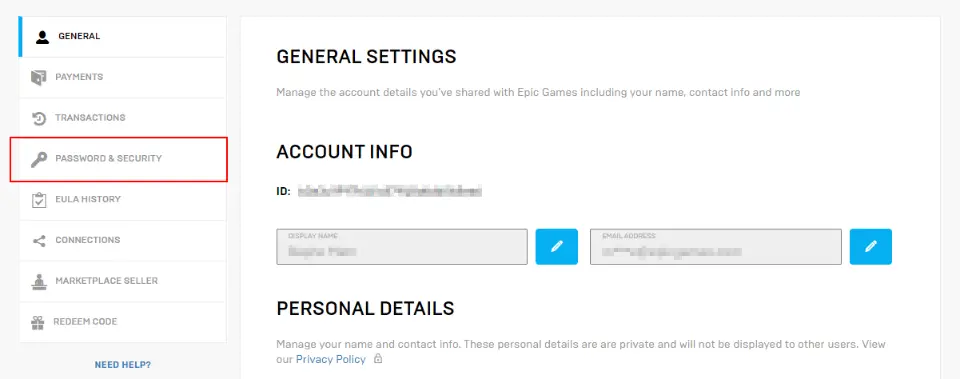
- Look out for the TWO-FACTOR AUTHENTICATION header on the tab.
- Now, you’ll see many 2FA options like ENABLE AUTHENTICATOR APP, ENABLE SMS AUTHENTICATION, or ENABLE EMAIL AUTHENTICATION. Select the one you want to.
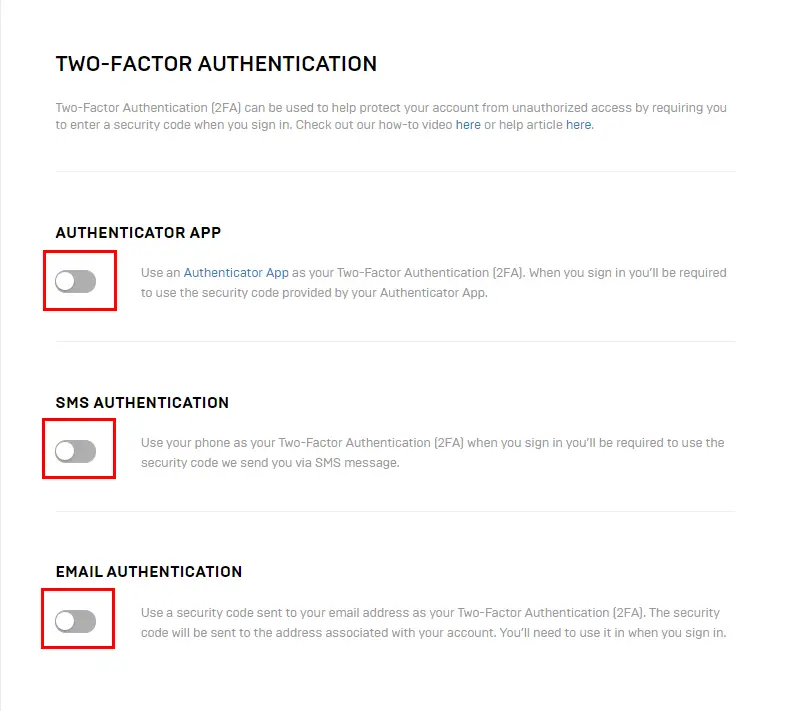
- That’s it — following these steps will enable 2FA in Fortnite.
As mentioned before, below are the supported authenticator apps:
- Google Authenticator
- LastPass Authenticator
- Microsoft Authenticator
- Authy
How to Get the Boogie Down Emote Through Fortnite 2FA
In order to get the Fortnite Boogie Down to emote, enable 2FA on Fortnite. Once you’ve enabled it on your account, you’ll receive the award as you’ll be eligible for it.
Further Reading
Fortnite Character Names Revealed — Explore the names of Fortnite characters with lots of additional details in convenient table format.
How to Get Good at Fortnite — Learn the perfect and data-driven ways to get better at Fortnite.
How to Gift Battle Pass In Fortnite — As you enable Fortnite 2FA, your gifting will be unlocked, try it out by learning how to gift battle pass in Fortnite.
Frequently Asked Questions
Below are the answers to the most-searched questions regarding Fortnite 2FA:
How do I enable 2FA in Fortnite Xbox?
Follow the steps below to enable 2FA on Fortnite Xbox:
- Go to Epic Games Store website and log into your account.
- Now, go to “Account Settings” and navigate to “Password & Security” Settings.
- Scroll down to “Two-Factor Authentication” and enable the option you want to.
How do I activate 2FA on PS4?
Follow the steps below to activate Fortnite 2FA on PS4:
- Open Settings on your PS4.
- Now, go to Settings > Account Management > Account Information > Security > 2-Step Verification.
- Pick the option for verification according to your preference.
- Enter the verification code and that’s it, 2FA will be enabled.
How do I enable gifting in Fortnite?
In order to unlock gifting in Fortnite, it’s important to enable 2FA. 2-factor authorization further secures your Epic Games account and unlocks Fortnite gifting as well as some other amazing features like free games on Epic Game Store.
Key Takeaways
How to enable Fortnite 2-FA? Here are the action steps:
- To enable Fortnite multi-factor authorization, go to the ACCOUNT page.
- Then, head over to the PASSWORD & SECURITY tab.
- After that head over to TWO-FACTOR AUTHENTICATION and choose one of the 2-FA options available, according to your preference.
- The main benefits of 2FA include extended account security and numerous benefits on Epic Games Store and in Fortnite.


