If you have stumbled across this page looking for an answer to the most trending question, “HOW LONG DO VIDEO CARDS LAST?” You, my friend, have landed in the right place. Video cards are an essential component of any computer system as they are responsible for displaying an image on the monitor. So what is a computer system without a video card? You guessed it right, Nothing!
Considering the importance of a video card in a computer system, we will not only answer the question “How long do video cards last?” but you will also learn,
- Can a GPU last for 10 years?
- Do GPUs wear out?
- How often should you replace your GPU?
- How do I know if my GPU is dying?
- How long does a graphics card last?
Are you eager to learn how you can increase the life cycle of your graphics card unit? Well here’s an article that can help you learn how to increase your graphic card life.
So without sparing a moment, let’s get down to it.
How long do video cards last?

As the saying goes, “All good things eventually come to an end”. The same is the case with your GPU.No matter how much you take care of it, it will eventually become obsolete or die. According to tech experts, GPUs normally die after 3 to 5 years, but if you invest in a high-quality GPU, it can last even up to 10 years!.
Some of the top-rated durable graphic cards are
- Palit PCI-E GTX 1050 TI.
- ZOTAC GeForce RTX 2060.
- ASRock Radeon RX 580.
- AMD XFX Radeon RX 580 GTS.
- BTO NVIDIA GeForce GT 730.
- EVGA GeForce RTX 2070.
- Sapphire Radeon Pulse RX 580
Do Graphic cards wear out?

Like all electronic devices, graphic cards do wear out over time. The chips in the graphic card can experience burnout from heat, humidity, and dust. Not only chips, but other parts of your capacitors like the VM’s can also experience the same thing, causing the card to eventually wear out.
Speaking of overheating & burnouts, are there any possible ways how you can keep your GPU safe from failure? Well here are a few interesting articles which can help:
To resolve this issue and to increase the lifespan of your graphic card, the latest video cards are equipped with a metallic back plate, a few cooling fans, and heat sinks to pull away heat from the video card during gameplay.
What can you do if your graphic card has died prematurely?
In some cases, some of the components in a graphic card may die prematurely or from poor manufacturing quality. If your card has died prematurely, you can often get it replaced under warranty. Many manufacturers happily provide you with replacement fans free of charge if their bearings wear out, whether they are under warranty or not.
Can a Dead GPU be repaired?

While different sites on google and some viral Tick Tock videos claim that you can fix your dead GPU, it might be wise not to do it. Why?
Well,
- Safety hazards- Repairing a dead GPU involves washing and heating it on a stove or in an oven. This can lead to fatal injuries since I am guessing you are not an expert.
- Uneconomical- Some experts claim, fixing a GPU can cost a lot.
You can always use your old GPU as a paperweight and invest in a new one that supports all the latest games and supports new features. You can find a durable graphic card in your budget, even if it is $200. Talk about scoring a deal!
Is It okay to buy a second-hand GPU?

Buying a second-hand GPU is just like buying a scratch card in a lottery. A TOTAL HIT OR A TOTAL BUST!
Somedays you might get lucky and get your hands on an immaculate GTX 1080 Ti, or you could end up with an Nvidia GeForce RTX 3080 on its last breath, with VRMs and other components also deteriorating.
While the prices for new GPUs are skyrocketing, people are always on the lookout for graphic cards that don’t break the bank. For some, a second-hand GPU might be a good option since you get a high-quality card at a lower cost.
But before making a final decision and deciding what to invest in, let’s look at the downside as well.
- You do not know if the card is working at 100%
- You do not know the seller
- No warranty
- You might be unaware of the condition of the card. For example, the card could have scratches.
Every gamer in his gaming journey has bought a second-hand graphic card. If you wish to do the same, it is probably a good idea to buy it from eBay. Reputable sellers on eBay will do in-depth research on the card, list the flaws so you can make an informed decision.
On the off chance that you receive a defective card, you can always return it for a full refund.
How to Increase the Lifespan of my GPU?
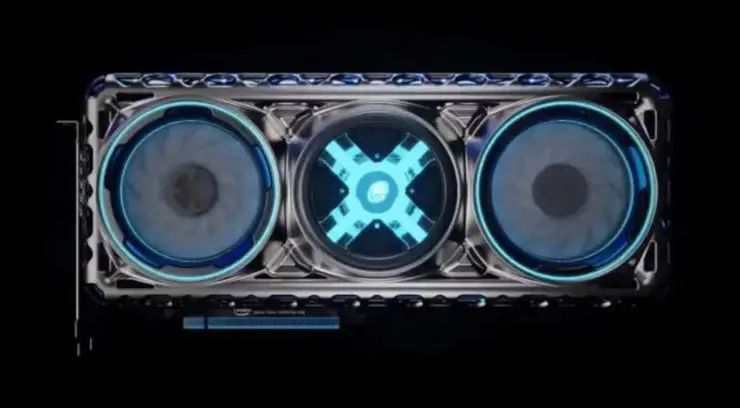
You can always increase the lifespan of your GPU by following these simple steps.
● Decreasing Graphics Feature and Settings
By adjusting the graphic settings to a lower setting on your computer, you can increase the lifespan of your GPU. This will produce less stress on the GPU, it will use less energy and thus won’t heat up ultimately increasing its lifespan.
However, according to the experts, this will not produce a very big difference. So you should keep the settings on a lower side while still being able to enjoy the game.
● No Overclocking
Overclocking the card won’t damage the GPU, but the additional power cost and heat will reduce its shelf life.
If you are someone who can take good care of their cards by ensuring good cooling and fan management, then overclocking itself won’t damage the card. Increasing your running temperatures or increasing your voltage, however, will put additional stress on the graphic card.
On the off chance that you cannot monitor the card so closely and are concerned for its safety, it is probably a good idea to not overclock it. This will save you from the cost of replacing your card if it gets damaged.
● Decrease Resolutions
Playing games at a high resolution beyond your GPUs capacity can produce a lot of strain on it, thus ultimately decreasing its life span. To maximize your gaming experience while taking care of your GPU, you can settle at high resolution but lower the graphic settings instead.
● Run at Lower Frame Rates
Running at lower frame rates will help increase the lifespan of your GPU.
While playing games at high frame rates is a given, particularly for competitive games, it can adversely affect your GPU. If you run your system on high frame rates, it will put additional stress on your GPU, ultimately decreasing its lifespan.
So what should you do? Simple, try to look for a balance. Find ways to run your system on low frame rates while still being able to enjoy the game.
● Keep the GPU Cool at all Times
There are several ways you can keep your GPU cool for a longer time and avoid the risk of a graphics card failing due to over performance. One of the best ways of doing so is to use external fans on your GPU to keep it cool at all times . Another way to ensure your graphics card remains safe & stable is by installing a liquid cooling system which will make sure it lasts for long.
After all, it’s hazardous to play games at high temperatures. Heat is the biggest enemy of your GPU. If not catered right, heat can decrease the lifespan of your GPU instantly.
Further ways to increase the lifespan of your GPU may include:
- Getting a well ventilated case for your GPU
- Getting a graphic card with dual fans will also help keep it cool at all times.
Having proper ventilation systems & cooling installed will ensure your graphics card unit gives you faster performance and performance optimized gameplay sessions.
Reasons Your Graphics Card Might Fail And How To Avoid Them?

You probably won’t discover that your GPU has died until your PC crashes mid-game or when smoke begins emerging from your PC. In case there’s fire, it is most likely not going to be fixable with a software issue.
More often than not, you realize that your card has deteriorated when you can’t reboot your computer system. You can prevent your card from deteriorating if you have a thorough knowledge of what causes your graphic card to fail in the first place.
● Poor PSU
A Lot of unpleasant things can happen if you have a poor power supply unit for your GPU. A poor PSU can tend to supply varying levels of current to your cards which can cause a lot of damage. The graphics or videos can temporarily freeze, completely stop or become corrupted. In other circumstances, an overloaded power supply unit can damage your GPU, which can prove to be very heavy on your pocket.
● Power Spike
Power spikes are the biggest enemy of any computer system. Power spikes usually occur when lightning hits a transformer or when the flow of current is interrupted and then started again. As a result, this can cause irreparable damage to your system and damage your card as well.
How to protect your system from a power spike?
If you have some extra cash to invest in your system, you can get a quality surge protector as well as an Uninterruptible Power Supply (UPS). The UPS will provide power temporarily when the source power is out, giving you enough time to shut off your system properly.
A typical surge protector on the other hand transports the electrical current along with the outlet to a number of devices plugged in the extension block. In the event that the voltage ends up rising above the ordinary level, the surge protector will divert the excess power into the power outlets grounding wire.
● Poor Airflow
Proper airflow is the number one thing you should have to prevent your GPU from overheating. Some computers do not have enough room for air to circulate, when all the computers are all placed in close proximity to each other, the user does not provide enough space, which is required for air to move around all the other components and cool them.
How to protect your system from overheating?

To prevent your graphic card from overheating,
- Keep an optimal distance between your components so proper airflow can take place.
- When buying a graphic card focus on the number of cooling fans it has. A graphic card with 3 small fans or one with two big fans will most certainly do the trick.
To keep away from most issues, you need to ensure you routinely keep up with your system, both digitally and physically. You can protect your computer from any of these issues if you keep the GPU clean and ensure the software drivers for the video card are state-of-the-art. Rather than sitting around and waiting for your graphic cards to bite the dust, why not update your drivers first?
Frequently Asked Questions
What do you need to know before changing my graphic card?
Here are some of the things you should consider before buying a new graphic card.
- Price
- Power
- Shader Cores
- Space & Cooling
- Bandwidth
- Memory
- Bus Width
- Clock speed
How does a graphic card affect performance?
If your computer’s built-in card shares the computer’s memory, it is a great idea to install a graphic card. You may ask why? Well, Installing a graphic card will free up the memory moment times the computer can use it in other tasks. The additional graphic card will also contribute to a boost in performance, as it is usually faster than the memory the computer uses.
Can I just swap out graphic cards?
When the old card is unplugged and presently not attached to the case with screws. You can delicately push down or pull on the catch present on the end of the PCI-e space that holds the graphics card in. By now you should now have the choice to lift the old graphic card out of the case and replace it with the new graphic card.
Why is my graphic card not being detected?
Graphic cards may not be detected by your computer for a wide range of reasons. The most popular reasons are,
- The driver of the graphic card is faulty, incorrect, or ideally outdated and incompatible.
- Your GPU may not be plugged in properly. You can solve the issue by
- Replace the driver or update it if an update is available.
- Try unscrewing the GPU and installing it again.
Is a 6 GB graphic card enough for gaming?
In general terms, for 1080p gaming, 2GB of video memory is sufficient. However, 4GB is an added plus. In cards under $300 these days, you will see graphics memory going from 1GB up to 8GB. A couple of the graphic cards for 1080p gaming come in 3GB/6GB and 4GB/8GB variants.
The Key Takeaway
If you have reached the end of this guide, I am certain that you got a suitable answer to the question “How long do video cards last?” and to other tech-related queries, you might have. If you notice that your crashed computer won’t reboot, there is abnormal fan noise or performance, artifacts, and stuttering. It is most probably because your GPU is deteriorating. If you take good care of your GPU by following the steps mentioned in the guide above, there is a fair chance that you might be able to still save it. Remember a good GPU ensures a smooth gaming experience. So make sure that you take all the necessary steps to keep it at an optimal condition at all times.

