The gaming market is growing day by day. It has caused the topic “how much does it cost to build a gaming PC” to get hotter. I mean really, what’s a to-the-point yet comprehensive answer to it? Well, that we’ll find out today.
For instance, this post will thoroughly guide you on gaming PC prices and will cover:
- Gaming PC prices by the range and by different parts
- Best PC configurations to save money
- Clarifications of lots of your confusions
Ready? Let’s dive in.
Is it Cheaper to Build a Gaming PC or Buy a Prebuilt One?
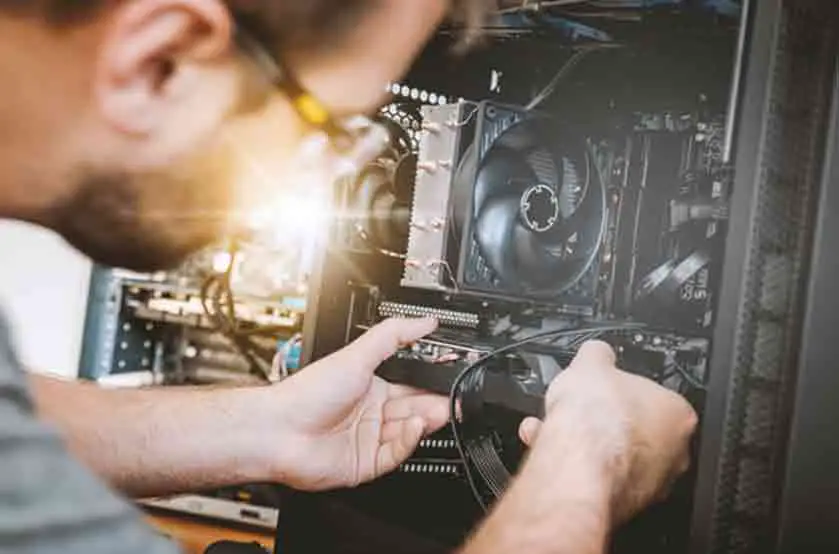
Deciding between whether to build a gaming PC or purchase a prebuilt one can be confusing. However, the rule of thumb is, purchasing a pre-built PC is cheaper and offers more performance for your money.
The reason is, most of the prebuilt PCs will come with the right combination of CPU, GPU, and other computer parts to avoid bottleneck and bring forth the best performance for the price. But, before going for a prebuilt gaming machine, know that they also have some limitations like:
- Limited configurations
- The compromised build quality of the less important parts for maximum performance
- The repairs can be harder and so claiming a warranty will be
However, still, if price value is your utmost concern, a prebuilt PC is your call!
How Much Does it Cost to Build a Gaming PC: The Breakdown
You can build a gaming PC for under $200. You can also build one for $1000. The difference is in the performance offered, the build quality, and of course, the user experience you get.
If you’re into AAA titles that are graphics-intensive, you might need a fast and powerful gaming PC that won’t cost you anything less than $500. Similarly, if you love playing games on higher FPS (like 90Hz, 120Hz, or 144Hz) or high-resolution (like 1440p or 4k), you might have to spend a significant account on the gaming PC.
To give you insights into the average costs of building a gaming PC, I’ve not only laid down detailed tables but also laid out price estimates for various computer parts.
| Range | Average Cost |
| Low-End Gaming PC | $150-$500 |
| Mid-Range Gaming PC | $500-$1200 |
| High-End Gaming PC | $1200+ |
Want a more in-depth overview? Well, here it is:
| PC Tier | Total Cost |
| Destitute | $252 |
| Poor | $328 |
| Minimum | $381 |
| Entry | $497 |
| Modest | $578 |
| Fair | $701 |
| Good | $805 |
| Very good | $855 |
| Great | $961 |
| Superb | $1,058 |
| Excellent | $1,204 |
| Outstanding | $1,423 |
| Exceptional | $1,892 |
| Enthusiast | $2,068 |
| Extremist | $3,468 |
| Monstrous | $4,270 |
Processor

I don’t need to tell you that a CPU or processor is a crucial hardware piece for gaming, do I? You also already know that the faster the processor is, the more performance it will offer, and the more FPS you’ll get in games.
So, the bottom line is to NEVER even compromise on the processor. You can find a good gaming processor within the range of $150-$350. See the table for a clear view:
| Range | Cost |
| Low-End Processor | $50-$150 |
| Mid-Range Processor | $150-$350 |
| High-End Processor | $400+ |
Now, what are the best gaming processors you can buy? Here are a few recommendations for different budgets:
- Intel Core i5 11600K for around $258
- AMD Ryzen 5 5600X for around $272
- Intel Core i5 10400F for around $200
- AMD Ryzen 7 5800X for around $395
- Intel Core i9 10900K for around $470
Note: The prices may vary on where you purchase the CPU from and the condition of the CPU market at the time.
CPU Cooling Systems
A CPU or processor cooling system is a system designed to draw away heat from the CPU. It could be a heatsink, a fan, a liquid cooling technology, or a combo of any two. The CPU cooling system helps in maintaining the CPU heat level. The more efficient it is, the better your CPU will perform, and hence, the better you will be able to enjoy gaming.
Therefore, a good cooling system is recommended for your PC build. While a liquid cooling system is the most recommended option, a good fan will also work well but could make your computer noisy. However, you can find a good heatsink-attached fan for between $30-150.
RAM (Random Access Memory)
The more RAM you get, the better. But the amount of RAM isn’t all that matters, the RAM speed and module also impact performance.
Speaking of the quantity, a minimum of 8GB RAM is recommended for gaming. To ensure smooth gaming, 16GB is the way to go. When it comes to RAM module and speed, I recommend the DDR4 RAM with a minimum 3000Mhz clock speed.
| RAM | RAM speed | RAM module | |
| Low-end gaming | 8GB | 1000-2000 Mhz | DDR3 |
| Mid-end gaming | 16GB | 2000-3000 Mhz | DDR4 |
| High-end gaming | 32GB | 3000 Mhz or 3000+ Mhz | DDR4 |
Motherboard
The worst thing you could do when building a gaming PC is not paying attention to a gaming motherboard. But, how?
Although the motherboard doesn’t directly impact gaming, a faster motherboard offers a better connection between different computer parts (CPU, GPU, RAM, etc) which then results in smooth gaming performance. So, again, do not sacrifice a good motherboard to invest in other hardware parts.
But at the same, you don’t need the highest-end motherboard either. You can find an effective one for between $100 and $200.
That said, one thing you should note down is that people often face compatibility issues when pairing up a GPU and a motherboard. Read our guide on how to check motherboard compatibility with the graphics card for detailed information.
| Top gaming motherboards | Price estimate | |
| Low-end gaming | ASROCK B460M Steel Legend | Around $105 |
| Low-end gaming | ASRock A520M-ITX/AC Supports | Around $99 |
| Mid-end gaming | MSI MAG B550M Mortar Gaming | Around $159 |
| Mid-end gaming | MSI MAG B460M Mortar Gaming | Around $169 |
| Mid-end gaming | MSI Z490MEDGEWIFI MPG Z490M | Around $189 |
| High-end gaming | GIGABYTE Z390 AORUS ULTRA | Around $374 |
| High-end gaming | ASUS ROG Crosshair VIII Dark | Around $449 |
| High-end gaming | GIGABYTE Z590 AORUS Tachyon | Around $529 |
Storage (Hard Drives and SSDs)
Storage is more than just how many games you can store. It’s also about the type of storage you get. The two main types of storage devices are HDD and SSD. HDD is the traditional storage drive while SSD is newer. And as you guessed, SSD is faster than HDD. In fact, over 10 times faster!
But an SSD is not where it ends, it’s where it begins. The SSD is further categorized into different drives. The latest one is PCle NVMe SSD but costs high, as a rule of thumb.
For gaming, I recommend pairing up a small SSD with a large HDD. The SSD will serve the purpose of Windows installation and make it blazing-fast and lag-free. While HDD will offer enough storage to store your large games without costing you a leg and an arm.
If you’re still confused. SSDs are much more expensive but offer satisfactory performance at the same time. So, the way I presented is an amazing way to save money as well as enjoy that seamless performance.
Furthermore, to determine your storage requirements, go through our detailed guide on how much storage do I need for gaming.
Graphics Card (GPU)

Let’s skip the part that the graphics card is the most crucial hardware part for gaming and come straight to the fact that you shouldn’t compromise on the graphics card for gaming. Now, how much to spend on a GPU? That this table illustrates:
| Range | Cost |
| Low-End GPU | $100-$200 |
| Mid-Range GPU | $200-$500 |
| High-End GPU | $500+ |
That said, here are the best GPUs you can buy for gaming:
| GPU Model | Average FPS | Expected Price | |
| Low-End GPU | AMD Radeon RX 5500 XT 4GB | 43.3 fps | $169 |
| Low-End GPU | Nvidia GeForce GTX 1650 Super | 43.5 fps | $159 |
| Mid-Range GPU | Nvidia GeForce GTX 1660 Super | 57.9 fps | $229 |
| Mid-Range GPU | Nvidia GeForce RTX 3060 12GB | 83.6 fps | $329 |
| Mid-Range GPU | AMD Radeon RX 6600 XT | 88.2 fps | $379 |
| Mid-Range GPU | Nvidia GeForce RTX 3060 Ti | 106.3 fps | $399 |
| High-End GPU | Nvidia GeForce RTX 3090 | 152.7 fps | $1,499 |
| High-End GPU | AMD Radeon RX 6900 XT | 148.1fps | $999 |
| High-End GPU | AMD Radeon RX 6800 XT | 142.8 fps | $649 |
| High-End GPU | Nvidia GeForce RTX 3080 | 142.1 fps | $699 |
Note: The prices mentioned in the table are only the expected prices. The current prices may vary depending upon various factors like availability, demand, and so on.
That said, if you’re concerned about the sudden increase in GPU prices and wondering what caused it and when things will get back to normal, go through our detailed guide on when do GPU prices drop.
Power Supply
Power supply will not directly impact the performance. But getting an efficient one will make sure all your computer hardware parts get sufficient power to offer the best performance. So, make sure you get a suitable power supply when building a gaming computer. Below is a table to help you out:
| Intel i5
AMD Ryzen5 |
Intel i7
AMD Ryzen7 |
Intel i9
AMD Ryzen9 |
Intel HEDT
AMD ThreadRipper |
|
| RTX 3090 RTX | 750W | 750W | 850W | 1000W |
| RTX 3080 Ti | 750W | 750W | 850W | 1000W |
| RTX 3080 | 750W | 750W | 850W | 850W |
| RTX 3070 Ti | 650W | 750W | 750W | 850W |
| RTX 3070 | 650W | 650W | 750W | 850W |
| RTX 3060 Ti | 550W | 650W | 750W | 750W |
| RTX 3060 12G | 550W | 550W | 650W | 750W |
Here is the AMD GPUs table:
| Intel i5
AMD Ryzen5 |
Intel i7
AMD Ryzen7 |
Intel i9
AMD Ryzen9 |
Intel HEDT
AMD ThreadRipper |
|
| RX 6900 XT | 750W | 850W | 1000W | 1000W |
| RX 6800 XT | 750W | 750W | 850W | 1000W |
| RX 6800 | 650W | 750W | 750W | 850W |
| RX 6700 XT | 650W | 650W | 750W | 850W |
| RX 6600 XT | 550W | 550W | 650W | 750W |
Note: The prices mentioned in the table are only the expected prices. The current prices may vary depending upon various factors like availability, demand, and so on.
For detailed information regarding the PSU you might need, you can search manually on Google.
The PC Case
Your PC case decides the appearance of your computer but that’s not all there is to it. When purchasing a PC case, you can go for your desire and maybe pick an RGB PC case. But again, it’s all on you. Another point to consider is the size. Make sure the PC case size is suitable for your needs and can fit the place you’re willing to keep it at.
Furthermore, the PC case also plays a big role in cooling. A well-optimized PC case can offer better gaming performance by keeping the hardware cool. So, we recommend a cooling-optimized and sturdy PC case to buy.
That said, here’s a list of PC cases you can consider according to your budget and needs:
| Case Model | Expected Price | |
| Low-end PC Case | Corsair Carbide 275R | $79.99 |
| Mid-end PC Case | NZXT H210i | $119.99 |
| Mid-end PC Case | be quiet! Dark Base Pro 900 | $269 |
| Mid-end PC Case | Phanteks Evolv X | $209.99 |
| High-end PC Case | Nanoxia Deep Silence 3 | $370 |
| High-end PC Case | Cooler Master Cosmos C700P | $364.20 |
| High-end PC Case | Corsair Obsidian 1000D | $559.99 |
Note: The prices mentioned in the table are only the expected prices. The current prices may vary depending upon various factors like availability, demand, and so on.
Monitor
A gaming PC is nothing without an effective monitor. It doesn’t necessarily need to be a gaming monitor but should offer a good refresh rate with good resolution and color accuracy. But if your budget allows, a gaming monitor is the best way to go.
| Monitor Model | Expected Price | |
| Low-end Gaming Monitor | ASUS VP228HE | US$151.92 |
| Low-end Gaming Monitor | Acer Nitro VG271 | US$264 |
| Low-end Gaming Monitor | Asus VP28UQG | US$229 |
| Low-end Gaming Monitor | BenQ EX2510 | US$229.99 |
| Low-end Gaming Monitor | LG UltraGear 24GL600F | US$179.99 |
| Low-end Gaming Monitor | Alienware 25 Gaming Monitor: AW2521HF | US$379.99 |
| Low-end Gaming Monitor | AOC C32G2 | US$239.99 |
| Mid-end Gaming Monitor | Samsung Odyssey G7 C27G75T | US$619.99 |
| Mid-end Gaming Monitor | LG UltraGear Ergo 27GN88A | US$724.17 |
| Mid-end Gaming Monitor | MSI Optix MPG341CQR | US$429.99 |
| High-end Gaming Monitor | Acer Predator CG7 | US$1,486 |
| High-end Gaming Monitor | Alienware AW3418DW | US$1,599.99 |
| High-end Gaming Monitor | LG UltraGear 38GN950 | US$1,785.49 |
| High-end Gaming Monitor | Samsung CRG9 | US$1,179.63 |
Note: The prices mentioned in the table are only the expected prices. The current prices may vary depending upon various factors like availability, demand, and so on.
Keyboard

The keyboard prices greatly depend upon the quality of the keyboard, the manufacturer, and the working mechanism of the keyboard. The prices of gaming keyboards usually fall between $10 and $50. There also are the expensive ones that would cost $150 or even $200.
Since a keyboard won’t ultimately affect your gaming experience (unless you’re a pro), you can get away with any option offering a great price value. However, here’s a list of the best gaming keyboards:
| Keyboard Model | Expected Price | |
| Low-end Gaming Keyboard | Razer Huntsman Tournament Edition | US$67.67 |
| Low-end Gaming Keyboard | SteelSeries Apex 3 | US$66.35 |
| Low-end Gaming Keyboard | HyperX Alloy Origins 60 | US$99.80 |
| Mid-end Gaming Keyboard | Corsair K95 RGB Platinum | US$152.91 |
| Mid-end Gaming Keyboard | Corsair K65 RGB Mini | US$109.99 |
| High-end Gaming Keyboard | Roccat Vulcan TKL Pro | US$159.99 |
| High-end Gaming Keyboard | Logitech G915 TKL | US$179.99 |
| High-end Gaming Keyboard | Razer Huntsman V2 Analog | US$225.49 |
Note: The prices mentioned in the table are only the expected prices. The current prices may vary depending upon various factors like availability, demand, and so on.
Headphones
Headphones can play a huge role in gaming. They not only help you through the battle but the stunning sound effects make the gameplay look colorful and realistic. You can find a good gaming headset within $150.
| Headphone Model | Expected Price | |
| Low-end Gaming Headphone | Corsair HS50 | US$39.99 |
| Low-end Gaming Headphone | Corsair HS60 Haptic | US$99.99 |
| Mid-end Gaming Headphone | SteelSeries Arctis Pro Headset | US$149.99 |
| Mid-end Gaming Headphone | Razer BlackShark V2 Pro | US$159.99 |
| Mid-end Gaming Headphone | Corsair HS80 RGB Wireless | US$149.99 |
| High-end Gaming Headphone | Astro A50 Gen 4 | US$283.99 |
| High-end Gaming Headphone | Beyerdynamic Custom Game | US$232.32 |
| High-end Gaming Headphone | SteelSeries Arctis Pro Wireless Headset | US$293.98 |
Note: The prices mentioned in the table are only the expected prices. The current prices may vary depending upon various factors like availability, demand, and so on.
Mouse
A good gaming mouse can effectively improve your gaming experience and I don’t need to tell you how. You can find a suitable mouse for between $20 and $100. But my recommendation would be to go for the ones that are above $50 to make sure you don’t buy a clunker. For a high-end gaming mouse, you can have to pay over $100 or more.
Here are the best gaming mice you can choose from:
- SteelSeries Rival 3 Wireless
- Corsair Harpoon Wireless
- Fnatic Clutch 2 Pro
- Corsair Katar Pro XT
- Razer Basilisk Essential
- Roccat Burst Pro
- Razer Naga X
- Razer Viper Mini
- HyperX Pulsefire Haste
Gaming Desk
A gaming desk is another essential thing to purchase for a gaming system unless you already have a table of course. However, you can find a fine gaming desk for under $100. For a top-quality gaming desk, a budget of $150-200 might be sufficient.
That said, here are the best gaming desks to choose from:
- FlexiSpot Height Adjustable PC Gaming Desk
- Eureka Ergonomic Captain X Series
- Thermaltake ToughDesk 500L RGB Battlestation
- Uplift V2 4-Leg Standing Desk
- Herman Miller Motia Gaming Desk
- Arozzi Arena Gaming Desk
- Secretlab Magnus
- Cougar Mars Gaming Desk
- Lian Li DK-05
- Aukey S-D01 Standing Desk
Budget Gaming PC Configurations
Configuring a gaming PC can be exhausting, especially if you’re a beginner. But putting together can also promise the maximum performance out of your money as well. So, here are the different configurations for budget gaming PCs.
| Entry Level | Fair | Good | |
| Graphics Card | RX 560 | RX 570 | GTX 1660 |
| CPU | Ryzen 5 1600 | Ryzen 5 1600 | Ryzen 5 2600X |
| Fan/Heatsink | Gammaxx 400 | ||
| Motherboard | GIGABYTE B450M | MSI B450M | MSI X470 Gaming Plus |
| RAM | 4GB DDR4 | 4GB DDR4 | 8GB DDR4 |
| HDD | Seagate Constellation 1TB 7200 RPM | Seagate Constellation 1TB 7200 RPM | Seagate Constellation 1TB 7200 RPM |
| Power Supply | Corsair CX450M | Corsair CX450M | SeaSonic M12II 620 |
| Case | Rosewill Tyrfing | Corsair 200R | Cooler Master HAF 912 |
| Total Expected Price | $ 454 | $ 522 | $ 765 |
Note: The prices mentioned in the table are only the expected prices. The current prices may vary depending upon various factors like availability, demand, and so on.
What Can You Expect From Such a Gaming PC?
As you see, the configurations we laid down for budget gaming PC suit entry-level gaming only.
Considering the “entry-level” and “fair” categories, in particular, they’re not great for running AAA titles as the RAM is too low to maintain a low price, as well as the other hardware parts are compromised.
Regarding the “good” category, it might let you enjoy high-end gaming but the hardware parts are still somewhat limited. The 8 GB RAM won’t make your computer future-proof. But if running AAA titles with smooth FPS if your concern, this PC configuration is a good way to go.
How Long Does it Take to Build a PC?
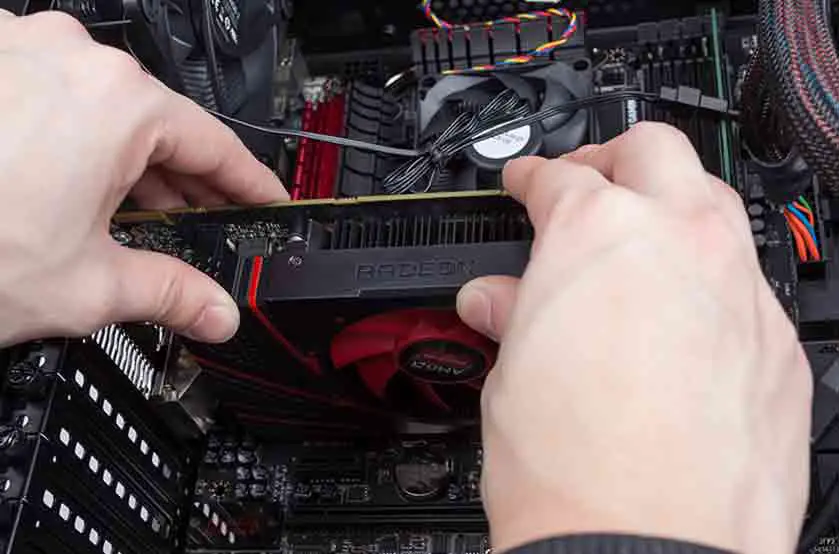
Building a gaming PC is a versatile process with so many parts to put together and a lot of stuff to take care of. Normally, experts might take over an hour to assemble the complete PC while beginners could take over four hours.
But if there arises compatibility or another issue, or the instructions are not followed closely, building the PC can take even longer.
How Hard is it to Build a Gaming PC?
It can be pretty hard to build a gaming PC, especially for beginners. People who like to stay away and are hands-free from technical stuff are recommended to keep away from building a gaming PC on their own.
But if you’re the kind of person who can follow tutorials and steps, building the PC might be easy and straightforward. Just make sure the different hardware parts you purchase are compatible, before buying.
What Tools Do You Need to Build a PC?
A screwdriver is basically the only major thing you would need to build a PC. But to make the process easier and smoother, I’ve laid down the complete list of recommended and optional tools:
- Screwdriver to be able to play with screws
- Source of light as the PC cases are often shadowy
- Anti-static equipment to prevent electrostatic shocks
- Pliers for convenience
- Thermal paste to apply to CPU and GPU
- Extra screws to avoid inconvenience
But again, having a screwdriver in place can be enough, as long as nothing goes wrong.
Does PC Gaming Cost More Than Console Gaming?

Yes, a good gaming PC does cost more than a console. But the gaming experience overall is totally different. You’ll get more flexibility with the PC. It will not only be easy to upgrade but will hold value for longer, offering better resell changes.
What’s even more important is that PC gaming offers better FPS and a smoother gaming experience than a console would. Plus, pairing up the right hardware in your gaming PC will also offer better graphics in games.
Aside from that, you can also use the gaming PC for other computer tasks while the console will limit you to gaming only. For further information about why PC gaming is better and more recommended, read our detailed guide on how to switch from console to PC gaming.
Where to Buy a Gaming PC?
The local store might serve the purpose if you’re willing to purchase a gaming PC. But if you feel that the variety is limited or the prices are high, an online store is the way to go. Now, you have two main options left. You can either go for a national online store or an international one.
Here, I’ve laid down the best international stores to buy a gaming PC from:
- Amazon
- Fry’s Electronics
- iBUYPOWER (best place for pre-built gaming PCs)
- Origin PC
- New Egg
- Best Buy
Note: It’s not about the best platform to buy a gaming PC. It’s about buying it at the best price. And for that, you might want to regularly check for new deals, discounts, and sales on different marketplaces. Being a little strategical can save you a lot of bucks that you could use on upgrading your gaming PC.
Frequently Asked Questions
Here I answer the most frequent questions regarding the price of a gaming PC.
Do I have to buy Windows?
Yes, you have to buy Windows to install on your computer. However, if you already have a paid Windows license, you can also bring it to use. Also, if you have an old Windows license, like Windows 7 or 8, you can still use it to download Windows 10 for free. But if you don’t have a license, you will have to purchase Windows.
Should I buy extra case fans?
Buying extra fans is not essential in most cases. If you’ve got the two fans included, they might be enough to keep the PC cool. But if you feel temperature rises, you can get an extra fan to maintain heat levels and to improve performance.
Do I need a liquid cooler?
A liquid cooler is not required for smooth gaming on your computer. You can get it if you feel the temperature rises commonly. You can also go for it if your budget allows you to, or if you’re into hardcore gaming and want to make your PC future-proof at once.
How much does a gaming PC usually cost?
A typical gaming PC can cost anything between $600 and $1200. The high-end PCs cost higher than $1200 while you can find the lowest-end ones for below $500. However, if you’re into the AAA titles and want to run them on max settings, a top-of-the-line PC should be your concern, which may cost up to $2000.
Is it cheaper to buy or build a gaming PC?
The cost of building or buying a gaming PC depends more on the place you purchase it from and the strategy you use. But still, building a gaming PC yourself costs lower as you get the freedom of choosing hardware parts on your own and you can save money from less important parts like the CPU case.
Is a $500 gaming PC worth it?
If you’re willing to get smooth performance on most of the games, a $500 gaming PC might work well. But if high-resolution and high-FPS gaming with max settings is your concern, you might need a much more powerful machine, which may cost up to $1500 or even $2000.
Key Takeaways
To sum everything up, here are the key answers to “how much does it cost to build a gaming PC?”:
- Purchasing a pre-built gaming PC is a better approach as it might come with the strategical hardware configuration to offer the best performance for your bucks
- A mid-range gaming PC can cost anywhere between $500-1200. The ones that cost higher than that are the high-end gaming PCs
- A mid-range gaming PC of around $800-1000 can offer satisfactory performance and will allow you to run the AAA titles smoothly
- Beginners can take over 4 hours to build a gaming PC while an expert may only take 1 hour
- Building a gaming PC can be hard for those who like to keep hands-free from technical stuff. Those who can follow instructions carefully might find it easy to build a gaming PC
That said, I hope you found a comprehensive answer to “how much does it take to build a gaming PC”. Until next time, cheers!

