It goes without saying that Fortnite is currently one of the most popular games around the globe. If you are here today, it’s obvious that you are obsessed with this game and want to make the most out of it. This is where you need to learn how to change your name on Fornite because let’s face it? No one would want to become a Fortnite champion with the username “230Aclassplayer11,” etc.
Just as important you think your style, choice of pickaxe, and clothing is, your username is equally important. If you followed your instinct and chose a goofy name when you first started playing Fornite, then don’t worry because there’s a way to change it.
In this article, we’ll be explaining to you the entire process step by step on how you can change your name on Fortnite.
Changing Your Fortnite Name-Step By Step Guide

Step 1: Log in to your Epic Games change name account, and you’ll be directed to the “Setting” page by default.
Step2: Now, you have to click on the blue “pencil” button on the right of the display where your name field is.
Step3: You’ll see a pop window on your display where you’ll have to enter your new name in the top field and then re-enter it for confirmation.
Step4: You now have to check the box that says that you won’t be able to change your Fortnite name again for two weeks. You have to check this box, or else you won’t proceed with the whole name-changing process.
Step5: Now click on the “Confirm” button and then scroll down to the bottom of your main page. There you’ll have to click on “Save Changes,” and you’ll be good to go!
These are the steps you have to follow to change your username and make it a new public persona. As you won’t be able to change the name again for two weeks straight, it’s vital that you first think through the new username that you are about to set. Once you are sure about it, you should then click on the “save changes” button.
How To Change Your Fortnite Name On PS4 And PS5?
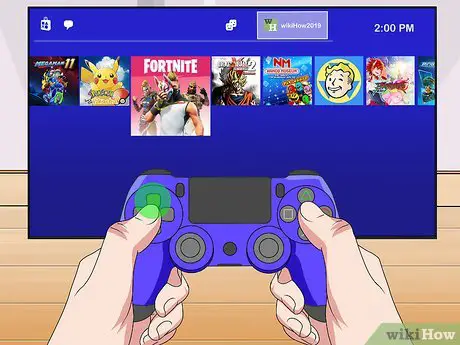
Image Credit Goes To WikiHow
When it comes to PS4 and PS5 players, things are a bit different as you’ll only be able to change your Fornite name once for free, and after that, you’ll have to pay a fee to make that happen.
You can easily change your PS4 Fornite name through your console settings, but it’ll be relatively more effortless if you pick the browser option. Here’s what you’ll have to do to change your name there;
- Go to the official website of PlayStation Network and log into your account using your credentials.
- You’ll see the “My PlayStation” button that’s next to your name. You have to choose your profile and click on the “Edit” option under your profile picture.
- You’ll see an “edit” button next to your Online ID, and this is where you enter your new name after accepting the terms and conditions.
Changing Your Fornite Name On Switch

Want to know how to change your name on switch? Here’s a simple guide that can work wonders for you if you’ve picked a bad name earlier.
- Sign in to your switch account
- You’ll see your name on the top right of the screen
- Now select “Public Profile.”
- Click on “Update” and enter your new name in the username section.
This is the Fornite name changer process that you need to follow if you are using Nintendo Switch. It’s simple and easy, but before you choose a new username, think of something that can work for you until the end.
Fortnite Name Changing Limitations
You can use your Fornite name just as you like. You are even allowed to swap terms, and the best part is that you won’t have to pay a penny for that. The only limitation is how many times you can change your username. As per Fortnite, you are allowed to change your name after two weeks. So you have to be careful about the username you pick in the first place.
Frequently Asked Questions
Why Is My Fortnite Name Not Changing?
To change your Fornite name, you have to log into your Epic Games account. Head to the “s” things” “option and change your name in the username section. You have to wait for two weeks to change your username again.
After How Long Can You Change Your Fornite Name Again?
You can change your Fornite username again after two weeks. Before that, you won’t be able to change it.
Is It Free To Change My Fornite Name?
Yes, it is free to change your Fornite name, and you’ll have endless possibilities to do that after every two weeks.
Does Fortnite Show Your Real Name?
No, only your Epic Games name is the name Fornite shows, and Fortnite cannot show your real name if you aren’t using it as your username.
Can You Get Banned For Your Name In Fortnite?
You cannot be banned even if your name identifies as a false positive, but you sure can get kicked out.
Conclusion
Now that you know how to change your name on Fortnite, it’ll be pretty easy for you to pick one that suits you and your style the best. Especially if you are planning to become a Fornite champion, opt for a name that becomes your online identity and presents you in the best possible way.

