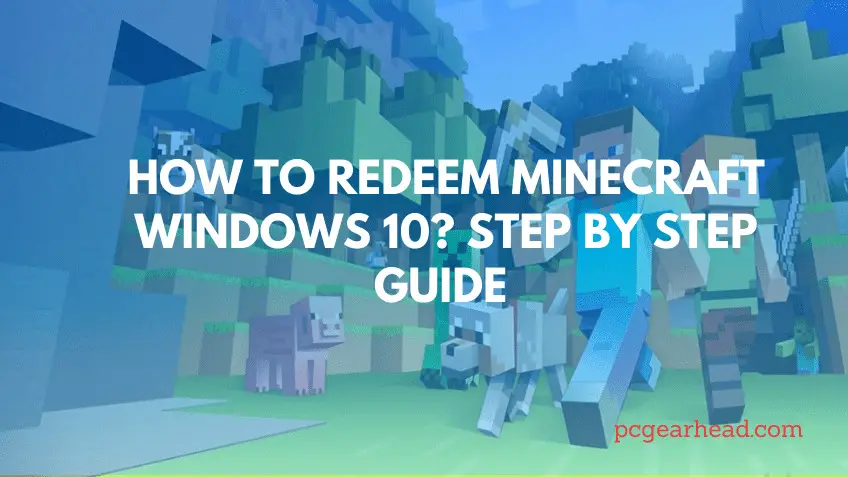Want to redeem Minecraft for Windows 10? Then you have landed on the right place to kick start.
The manufacturer has launched Minecraft for almost every platform! Whether you have a PC, Xbox, mobile, or Mac you can play Minecraft having any platform at any time. When it comes to Windows 10 edition, it was first launched in 2015 for devices including tablets, PCs, and VRs. Although Minecraft’s windows 10 edition or Bedrock Edition for Windows 10 is completely free which means that you don’t have to pay a penny in case if you want to redeem it on your Windows 10 version. All you have to go through a few easy steps. We have pooled them all precisely! Let’s get into it.
Redeem Minecraft Windows 10 Following These Steps
Fortunately, you purchased the Minecraft Java version before October, 19/ 2018, you can reclaim Minecraft Windows 10 free by following these steps. Before going into steps you need to claim your Minecraft windows 10 edition copy in your Mojang account!
Read our complete guide on how to fix Minecraft error placing an order.
Open Official Mojang Studio
In order to get access to your official Mojang Studio account, you have to launch your favorite web browser while using a start menu or taskbar. Navigate Mojang.com in the search engine.
Sign In Account
Have you got into Mojang Studio? Great! Insert all of your credentials for signing in to your Minecraft account. Fill out the email and password into the given fields and press enter key to proceed further.
Redeem Minecraft On Windows 10
Below you will find a redeem button for Bedrock Windows 10 Edition. While clicking on redeem button you will be directed to the Microsoft Store.
Click On Claim Your Free Copy
Here you will get to see your purchase details right at the top of your page display. Come down and here you will find Minecraft Windows 10 Beta Edition. Here click on the button Claim Your Free Copy.
Select A Code
A code will show up on your screen. While using that code you get Minecraft Windows 10 for free. Click on next to proceed further.
Click On Confirm Button
A confirmation option will appear right on your computer screen, click on it and it will start downloading the free windows 10 version of Minecraft on your PC.
That’s all you have to do! Now you will be able to get the ultimate pleasure of the new version of Minecraft. If you don’t have that free offer available then you follow these steps for the paid version.
Download Minecraft On Windows 10 – Paid Version
- Log in to your Java Account
- Visit the windows store
- Type Minecraft Windows 10 Version.
- Choose your operating system
- Click on Buy Minecraft
- Follow the given instructions to sign up for a new Microsoft account
- If you already have an account then simply fill out all given fields and sign in to your existing accounts.
- Once you are signed in now complete the purchasing procedure.
- After making a purchase click on Set Up Your Minecraft Profile & username.
- Click on Download Launcher
- After downloading the launcher sign in to your Microsoft account and play your Minecraft Windows 10: Java Edition.
Buy Gift On Minecraft Windows 10 Redeem Code
Do you want to buy a full edition of Minecraft for PC or Mac,? However, it will cause a total of $26.95. At the point when you purchase a Minecraft gift voucher on the web, you are buying a code, which is then shipped off to the collector by email conveyance. With that Minecraft windows 10 redeem code you can build anything that you have been keeping into your imagination.
Is Minecraft Windows 10 Edition Better Compared To Others?
It is an inquiry that troubles most players since they need to know whether they are burning through cash on the right things or not. Even though Mojang has added numerous features in the windows 10 version, there are a lot of things that won’t work for some players.
While talking about its amazing features, the windows 10 release runs generally quicker than different versions. Since it employs UWP, it doesn’t need any virtual machine for handling. Henceforth, it moves along as expected on tablets and PCs. Then again, the Java version is a lot slower than windows since it works on Java VM that integrates one more virtual machine to run. Therefore, it minimizes the stacking velocity of the game.
Concerning its drawbacks, there is just something single-limited compatibility that we don’t care about in Minecraft windows 10. Not at all like the Java adaptation of the game – do Mac, Linux, and cell phones uphold the Windows 10 variant. Tragically, if you own one of these gadgets, you wouldn’t have the option to redeem Minecraft Windows 10 on it.
What Makes Minecraft Bedrock Edition Impressive!
- It has some beautiful new flowers including Lily of the Valley and Cornflower.
- The version has introduced new Lava.
- The new version incorporates new game standards and buttons that will explore you directly to the Support site or bug tracker.
- In this version, you will see particular highlights with the Experimental Gameplay. Assuming you need to utilize this element, you should permit Experimental Gameplay first. A Minecraft script motor is added.
- Experience Pillagers in this new trial ongoing gameplay, the new Bamboo Jungle biome, lights, crossbows, and unlimited other enhancements including block placeholder.
Frequently Asked Questions
How do you redeem Minecraft?
First of all, you have to log in to your Mojang account. You will find a redeem button, click on it and insert the PIN code written on your card. If you could not find the PIN then scratch the silver area from the backside of your card.
Can I get Minecraft windows 10 for free?
If you have purchased Minecraft Java Edition before October 19th, 2018 then there is a chance for you to get free access to your Minecraft windows 10 edition. Hence for this, you will have to log into your Mojang account and there you will find the ‘’My Games’’ option and under this option click on claim your gift code to acquire free access.
How to get Minecraft for PC?
The following steps will help you find the best solution to get Minecraft for PC.
- Sign in to your account.
- Click on Buy Minecraft.
- Choose your payment method.
- Insert your payment details.
- Click on the Purchase button.
- You have to pick whether download for windows or download for MAC.
- Now you are requested to click on the Minecraft setup file.
Can Minecraft Java and Windows 10 play together?
With the option ‘’Better Together Update’’ you will have an option to play Minecraft while unifying consoles. However, cross-play is yet possible, which allows you to play with friends from different platforms.
Wrap Up
Although redeem Minecraft windows 10 incorporates a few quick steps that we have mentioned above. Whether you have are going to redeem it free of cost or you have to pay our guide has made it all possible. If you have any queries or want us to cover something that we have missed then don’t forget to let us know in the comment box right below.
Don’t you know how to install OptiFine on Minecraft? Click here