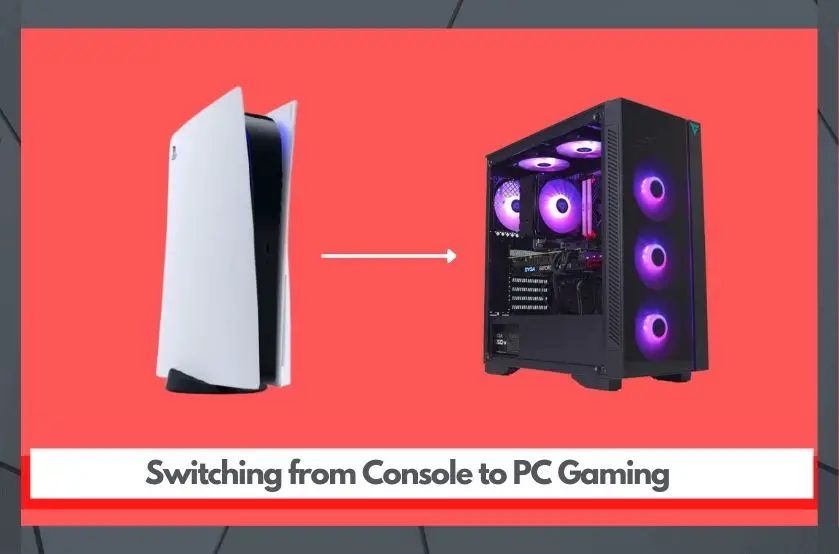Are you thinking about switching from console to PC gaming lately? But at the same time, you might be willing to make sure this is a good idea. Isn’t that what’s going on? I know it is.
But don’t you worry buddy, this guide has got you covered. In this guide, we will cover a variety of stuff regarding switching from console to PC gaming, how it feels, and why you should do it.
That said, let’s get started.
Is It Hard To Switch From Console To PC?
It’s not that hard to switch from console to PC gaming. Though getting used to new control devices (mouse and keyboard) can take some time, you will enjoy gaming on PC and notice better gameplay with an improved FPS. At least, that’s what most console gamers say after switching to PC gaming.
Still, confused? Let me share my own story with you.
Though I had been into PC gaming in my childhood, I switched to console gaming when I was 12. I used to play fighting titles with my friends on the PS2 and Xbox 360 I had. But within a year or two, I purchased a brand new gaming PC and the experience was totally different.
The same Far Cry 3 was running much smoother, at better graphics settings. And the only thing I noticed is that getting used to the mouse and keyboard can get hard. But don’t you worry, it won’t take you more than a week or two to be a PC gaming pro (if you were already good at that game).
See? This is what a normal switching from console to PC gaming looks like. So, what are you waiting for? Here’s why you should think about doing so:
Why Should You Switch To PC Gaming?
Switching to PC gaming is an all-new world. Here are the main benefits to consider PC gaming.
Better Graphics

Graphics are a major reason for a lot of us to play games. They are what makes the game engaging and add colors to the picture.
If you’re someone like me, who pays special attention to graphics and visuals, PC gaming will be like a dream come true, for you. If the gaming PC is powerful enough, you will enjoy improved graphics for better gameplay.
Higher FPS

Who, as a gamer, wouldn’t want more FPS? A higher FPS ensures smoother gameplay and that’s what we gamers dream of, right?
Since a gaming computer gives you more flexibility in upgrading hardware parts, a powerful gaming PC can simply multiply the FPS of the same game you were playing on a console.
For instance, if a console comes with 16GB RAM, you might not be able to upgrade it to 32GB as desired. On the other hand, the computer will give you more flexibility in this aspect and will even allow you to install over 64GB as long as the motherboard supports it.
The same is the case with other hardware pieces.
So, the bottom line is, switching to PC gaming will get you a better FPS, as long as the computer is more powerful.
You Can Use A Computer For More Than Gaming

Unlike consoles, computers will not restrict you to do gaming alone. You can also watch movies, stream Netflix, do live streaming, and perform a variety of other tasks. Furthermore, it also turns out to be a better approach in case of an emergency where you need a computer.
Aside from that, there are numerous uses of computers I don’t need to tell you about.
PC Is Easier To Repair

Suppose that you are a console gamer and an unexpected power outage has caused your console’s board to run out. You take the console to a nearby computer repair shop and ask the shopkeeper to repair it.
Now, do you think the mechanic will have console parts available for repair? And, will he be qualified enough to repair a console?
You see, computers are more common here and there, and so are their solutions and repairs. So, to avoid a lot of hassle in the future, a computer is a decent option to consider for gaming.
Upgradability Of The Computer Hardware
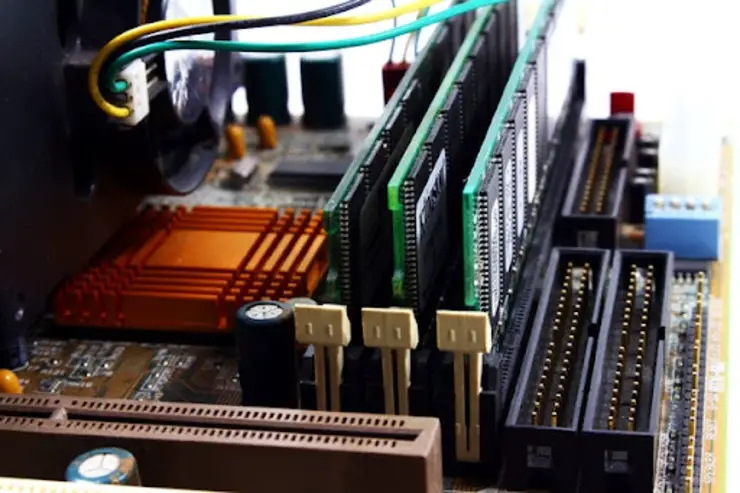
Okay, you’ve just purchased a console today. It’s brand new and is designed to run every single game on the market right now. What about after 2 years? Will the console still be able to run all the games? If yes, will you be able to enjoy them at max settings? Well, that seems hard.
You see, the gaming and computer hardware standards are shifting very fast. A hardware piece up-to-date today will have its value decreased after a year. The same is with the console. You won’t be able to keep it up to date for long.
On the flip side, you always have the chance to upgrade your computer. Get more RAM, more and better storage, get the processor replaced, the GPU, and install a new cooling system. All of this is possible on the computer.
This way, upgradability becomes another amazing benefit of computer gaming.
More Options For Games
PCs simply give you more options for games than consoles. Though there are some exclusive games designed for consoles only, nothing can beat the sheer number of games available for PC. So, if you really are into having a wide choice for games, a gaming PC is your call.
You Can Also Play Offline
Another advantage of using a computer for gaming is you can even enjoy the games offline. Though some console games also offer this feature, most of them lack it. So, if you’re into saving the internet and playing offline games more, do go for PC.
PC Holds Better Resale Chances
Though you may not be thinking of reselling it when purchasing a gaming device it’s still worth considering for the long run. A computer is, obviously, a much more common device compared to a console and comes with more chances of sales.
Not just that, the PC also doesn’t get outdated as soon as a console does. So, yes, a PC holds more value to benefit you in the long run.
Is Switching From Console To PC Worth It?
Yes, switching from console to PC is totally worth it. It brings forth a wide range of benefits as well as an improved gaming experience and flexibility. If you’re willing to switch to PC gaming but unable to identify if it’s a good idea, sure it is, but only as long as the PC is more powerful than the console.
How Long Does It Take To Get Used To PC Gaming?
Getting used to PC gaming doesn’t take long. The graphics look so appealing and the FPS improves so much that you stop looking back at the console. What gets hard, however, is getting used to the keyboard and mouse for gaming. But it’s only a matter of weeks and you’ll be like a pro!
Pro Tips For PC Gaming

Below are some highly effective tips for easy transitioning to PC gaming.
Optimize Your Windows 10 For Gaming
If you’re willing to get the most performance out of your computer, optimizing the Windows for gaming properly is an effective practice. Here’s how to optimize your Windows 10 for gaming:
Turn On The Game Mode
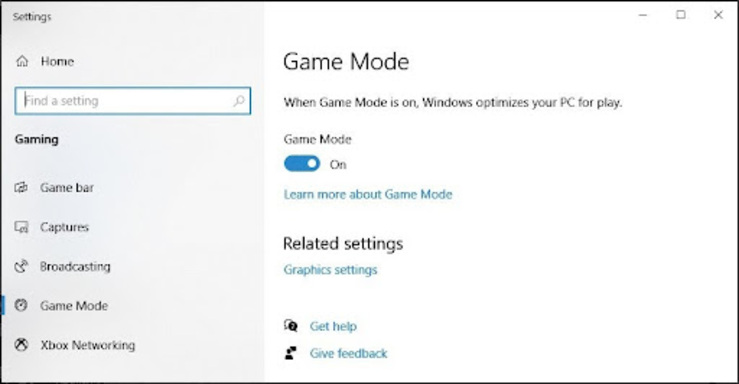
You can turn on the game mode to improve gaming performance on Windows. Here’s how to do it:
- Press Windows key + I
- Type game mode
- Click “Game Mode Settings” or “Turn on Game Mode”
- On the gaming section, click Game Mode settings
- Now, switch the button to ON, and that’s it
The game mode is designed to manage the hardware resources on the computer in a way to give you maximum performance in gaming, ensuring smooth gameplay.
Disable Automatic Updates
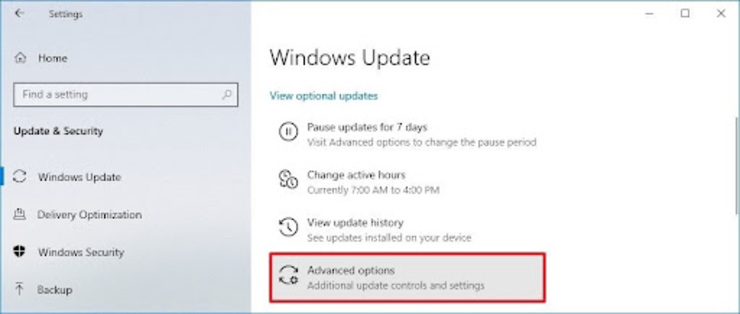
In normal conditions, Windows automatically keeps searching for updates and starts installing as soon as it finds one. This ongoing update in the background will not only limit your network connectivity which will lower gaming performance but may also result in a sudden restart.
So, we recommend gamers make sure automatic updates are disabled while gaming. Here’s how to do that:
- Press Windows key + I to open Settings
- Head to the Update and Security section and select Windows Update
- Search for advanced options and click on update options
- Disable “Restart this device as soon as possible when a restart is required to install an update”
- Now, enable me to show a notification. This way, Windows will notify you when starting an update
- Use Pause updates to postponed the installation of the update
You can also change the active hours to make sure Windows doesn’t update during your gaming sessions.
Max Up The Power Plan
If you maximize the power plan for your hardware, the processor and other hardware parts will have sufficient power to deliver smooth performance. Here’s how exactly you can do that:
- Press Windows key + I to open settings
- Type power in the settings
- Click Power & Sleep Settings
- Go to additional power settings
- Select the high-performance plan
- If you don’t see a power plan, create a custom power plan
However, the point to note is, we recommend these configurations to desktop computer users more. Because it will consume more battery if you’re on the laptop, as well as it could result in heat issues.
Keep The Windows Drivers Updated
A driver or software is what gives instructions to your hardware to perform operations. If you have corrupted or outdated drivers installed, you could feel performance glitches. So, it’s always good to make sure your driver is up to date.
To update your drivers, you can either update or reset the Windows (it will automatically update the drivers) or update them manually from the device manager.
Choose Storage Strategically
Another point to consider when choosing a gaming PC is to pay close attention to the storage. If you’re willing to get the work done cheap, then an SSD coupled with an HDD is the best option. Otherwise, you can go with SSDs alone. They’re faster but more expensive.
When it comes to the storage size, if you’re willing to go with the first option and pair up an SSD with an HDD, I would recommend a 128GB or 256GB SSD and a 500GB or 1TB HDD. You can install Windows in SSD to boost the overall performance and store your collection of games in the HDD.
On the other hand, if you’re comfortable with purchasing an SSD along, which is even better for performance, go for a minimum of 500GB.
However, I recommend a 1TB or 2TB HDD for convenient storage of your games. It all depends upon your needs. Read our guide on how much storage I need for gaming for detailed information.
A Desktop Is A Better Approach

If you’re confused in deciding between desktop and laptop, go for a gaming desktop as long as you’re not in a dire need of portability.
A desktop offers better performance and is a more budget-friendly pick. A $1000 computer can offer you the same or more consistent performance compared to a $1500 laptop. And not to mention the improved temperature you get with a desktop.
Aside from that, the desktop will also offer more upgradability and might be a more durable option in the long run.
Try Playing The Game You’re Familiar With
If you want a smooth transition from console gaming to PC gaming, it’s recommended to try the games you already play on the console. Though the console hotkeys and controllers will be totally different, you will still have an idea of the know-how of the game.
Things Know Before Purchasing Your First Gaming PC
Before you decide on a gaming PC, here are some factors worth considering:
Processor – Is it powerful enough to run your games smoothly?
GPU – Can the GPU handle your intensive graphics workloads?
Also, read our guide on how to install a new graphics card for thorough information.
RAM – Are you getting enough RAM to run games smoothly?
Storage – Are you getting sufficient storage to store your AAA title?
Motherboard – Is the motherboard you’re considering, compatible with the other hardware parts?
Also, read our guide on how to check motherboard compatibility with graphics cards for detailed information on compatibility tests.
Display Size and Resolution – Will your computer support gaming on the display size and resolution of your monitor?
Display Refresh Rate – Is the computer powerful enough to let you game on whatever FPS your display supports?
Cooling System – Is the cooling system you’re getting good enough to keep your PC cool under fire (the heat caused by intensive gaming)?
Read our guide on how many fans should my PC have for further information regarding the cooling system.
Budget – Are you financially prepared to buy the gaming PC you’re considering?
That said, here’s a table for convenience:
| Consideration | Recommendation |
| Processor | Go for a minimum of 4-6 cores processor. If you’re considering Intel, the 11th generation Core i5-Core i7 will work best. |
| GPU | A powerful GPU is recommended for gaming. For Nvidia, GTX RTX 16, 20, and 30 series are good options. For AMD, we recommend Radeon XT series. |
| RAM | For a smooth gaming experience, a minimum of 8GB Ram is suggested. To run hardcore games at max settings, I would recommend 16GB or 32GB. |
| Storage | SSD storage is always better as it is faster. However, a combination of SSD and HDD is a better approach if you’re willing to save some money.
For detailed information, read our guide on how much storage I need for gaming. |
| Display size and resolution | Whatever display size you have, make sure the computer you purchase supports that much resolution or gaming experience may get laggy. If you haven’t purchased one yet, you can consider a 1080p or 1440p as they are the gaming standards nowadays. |
| Display refresh rate | If you haven’t purchased a monitor yet, I recommend a 120Hz or 144Hz refresh rate for smooth gaming. But whatever option you choose, make sure it suits your computer. |
| Cooling system | Cooling impacts performance a lot. Go for the best cooling solution available. Liquid or water cooling is a good choice. |
| Budget | A good gaming PC will cost you between $800 and $1200. Purchase one with your budget in mind. |
Key Takeaways
To sum it up, here’s what transitioning from console to PC looks like:
- Switching from console to PC gaming is a good idea and the transitioning is pretty convenient since computer offers better visuals and FPS
- However, getting used to computer controls can take some time
- There’s a number of benefits of choosing computer gaming. Computer gives you more flexibility in various aspects
- When switching from console to PC, try the games you already play, it will make the transition nearly seamless
Until next time, cheers!
Frequently Asked Questions On Switching From Console To PC
Here I answer the frequent questions regarding switching from console to PC.
How Much Does A Gaming PC Cost?
A good gaming PC can cost you between $800 and $1200. Such a computer will allow you to play AAA titles like Red Dead Redemption 2 at good graphics settings. But if you’re into 4k gaming or like running games on high FPS like 144Hz, a compatible gaming PC might cost you more than this.
Is It Worth Switching From Console To PC?
Switching from console to PC for gaming is totally worth it. The computer will offer a higher FPS, better visuals, and more upgradability. In a nutshell, computers give you flexibility in various aspects. You can even use it for other purposes other than gaming.
How Long Does It Take To Switch From Console To PC?
Switching from console to PC shouldn’t take long. You might get used to the controls within a week or two and will be a pro in a month. However, it’s recommended to try the games you already play on the console for smooth transitioning.
Is PC Easier Than Console?
If convenience is your utmost concern, console gaming might be your call. Since consoles are designed specifically for gaming, the interface offered by consoles is more clean and specialized for gaming. Computers, on the other hand, can be a little tempting to use if you’re not a tech person.
Is PC Gaming Better Than Xbox?
Both Xbox and PC gaming and Xbox have distinctive features. However, we recommend PC gaming more as computers give you more flexibility by offering more upgradability and a wider choice of games.