So, you’re confused about what the plate on the back of GPUs is for. I mean really, what does a backplate do for a GPU?
The major reason for a GPU backplate is to keep your GPU cool and protect it from lots of possible damages and shocks. It also keeps the dust away and makes your gaming rig look visually appealing.
But for detailed information, let’s dive in.
What is a GPU Backplate?
 Picture Credit : gpumag
Picture Credit : gpumag
As the name suggests, a GPU backplate is a metal plate that goes to the back of your graphics card. It comes in different materials & designs. A backplate helps to support the graphics card as well as make it look better. Oftentimes, you’ll also see the company logo on the back.
However, that’s not all a GPU backplate serves for, it also works as an aesthetic. For instance, people also love the backplate due to the stylish design on the backplate. The installation of RGB lighting on backplates is also pretty common among gamers.
Major Benefits of Having a GPU Backplate
Below is why a GPU backplate is worth it:
Keeps Your GPU Cool
Although not that effective in this regard, a GPU backplate helps to keep your GPU temperature low which results in better performance. However, not all the backplates help with keeping the graphics card cool.
Where it depends upon the construction of a backplate the cooling benefit also depends upon its design. For instance, a metal backplate will obviously consume heat and keep the GPU cool compared to a plastic backplate.
Similarly, the backplates that come with thermal pads and large contact areas offer better heat reduction. However, know that they don’t significantly improve the GPU temperature. In fact, many people believe that the cooling effect of backplates is negligible.
If you’re wondering what’s an appropriate temperature for a GPU and what’s not. Learn that with our definitive guide on what is hot for a GPU.
Improves Your GPU Durability
If you’re passionate about gaming computers or GPUs, you might know that GPU sags are pretty common. If you’re not aware of the term, well, GPU sag happens when a GPU is too heavy like the Nvidia RTX 3090. You can learn more about GPU sagging on our guide.
However, coming to the point, a backplate on the GPU helps to support all its hefty weight and components, making the card more stable and stronger.
But still, how supportive a backplate is to the GPU depends upon its construction and the manufacturer it belongs to. For instance, a plastic backplate will probably not be that effective as a metal one.
Other than sagging, a strong backplate also helps to protect the other critical parts of your GPU. This way, you get a more durable GPU that may even survive a slight accidental fall.
However, if you haven’t got a backplate yet, it’s recommended to go for a metal backplate as it’ll be stronger and more durable.
Keeps Dust Away from GPU
The graphics card and the motherboard often get full of dust and other particles that can be harmful to your hardware. Dusty particles not only irritate the surface of your hardware parts but also impact their cooling. On top of that, dust can also lead to electric surges which, believe me, you don’t want to experience.
Speaking of the graphics card, in particular, it’s better to not have dust on it for easy airflow and effective cooling. A backplate is also helpful in this aspect. It keeps the dust away and makes your GPU a better one.
Makes Your Build Look Pretty
A GPU looks pretty only when it’s properly covered up. The backplates on the GPUs usually come in a variety of designs and hide the circuits on your GPU, which no one wants to see, inside.
Speaking of the backplate designs, many of them also come with the company logo which shows the credibility of your GPU. Aside from that, some backplates also follow the color and design theme of the custom PC cases to make your build visually appealing.
Not just that, backplates also make it possible to wrap RGB lighting strips on the GPU. A lot of builds on the market have RGB lighting on GPU backplate.
What is Hot for a GPU Backplate?
GPU backplates can get pretty hot at times, depending upon the GPU usage. Of course, the GPU heat passes through the backplate and can set it on fire. So, what is hot for a GPU backplate?
Well, firstly, it depends upon the metal it’s built of. For instance, a plastic backplate won’t be much of a problem compared to a metal one. However, 40 degrees celsius is considered a good temperature for GPU backplates. And don’t you worry, backplates don’t get too hot usually.
Are Backplates Effective in Keeping the GPU Cool?

Picture Credit : gamingscan
Some backplates come with specialized designs and large contacts to keep your GPU cool. Such backplates do help with keeping your GPU cool. But as a rule of thumb, the plastic plates designed or the ones design for durability or dust only, won’t be that effective for cooling.
In a nutshell, whether a backplate is effective for GPU cooling or not totally depends upon its design and material.
However, there are lots of other methods you can use to keep your GPU cool. Learn all about that with our detailed guide on how to reduce GPU temperature. Also, know that better cooling leads to better performance.
Do You Need a Backplate for Your GPU?
If you’re concerned about whether the GPU works without a backplate or something, well, calm down. You don’t necessarily need a backplate on your GPU for its operation. In fact, there’s nothing wrong with not having a backplate.
But it doesn’t apply to all the graphics cards. For instance, the highest-end and the heaviest GPUs, which come with a backplate by default, are good to have. If you remove the backplate from such a GPU, it could cause problems like improper support of GPU weight.
However, the older GPUs that didn’t have a backplate by default, are good not to have one.
But if your case is something like you have an old GPU that doesn’t come with a backplate by default and wondering whether you should install it, well, there’s no certain restriction. You’re good both ways.
The point to note is, it can be sometimes hard to find a compatible backplate for your GPU. In that case, you can craft one yourself, with a piece of acrylic. The best part is, you can create a design of your own this way as well as install RGB lighting, too.
How To Make A Custom Acrylic Graphics Card Backplate
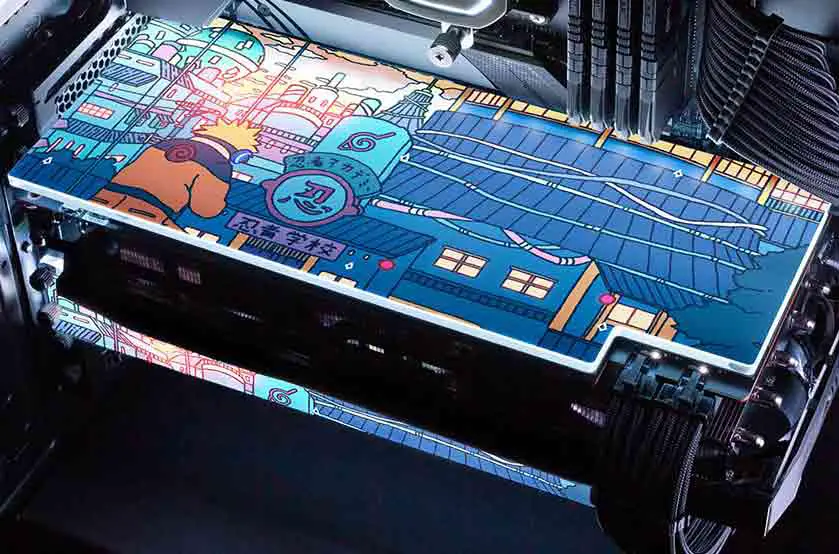
Picture Credit : voltcave
Making a custom GPU backplate doesn’t have to be hard unless you’re willing to make it an advanced one. However, below are the major things you would need to make a custom GPU backplate:
The first thing required for making a custom backplate is Acrylic because it’s easy to work with and doesn’t conduct electric current.
Secondly, you might want to get non-conductive paint to design your backplate and make it visually appealing.
Thirdly, it’s important to get a double-sided mounting tape which you can use to attach the backplate to the GPU. However, it’s recommended not to use a lot of it.
Now, follow the steps below to craft a custom GPU backplate:
- Measure the length of your GPU
- Cut the piece of acrylic according to the GPU dimensions
- Design the piece you just cut however you want
- If you use paint for designing, make sure you have a non-conductive paint
- Once you’re done making designs on the backplate, let it get dry
- Now, cut 4 squares of the double-sided tape to attach the backplate to the GPU
- Make sure to place the pieces of tape at appropriate places on the GPU
That’s it. However, you can watch the video below for further details and clear instructions:
How To Make A Custom Acrylic Graphics Card Backplate With RGB!
How to Install a GPU Backplate
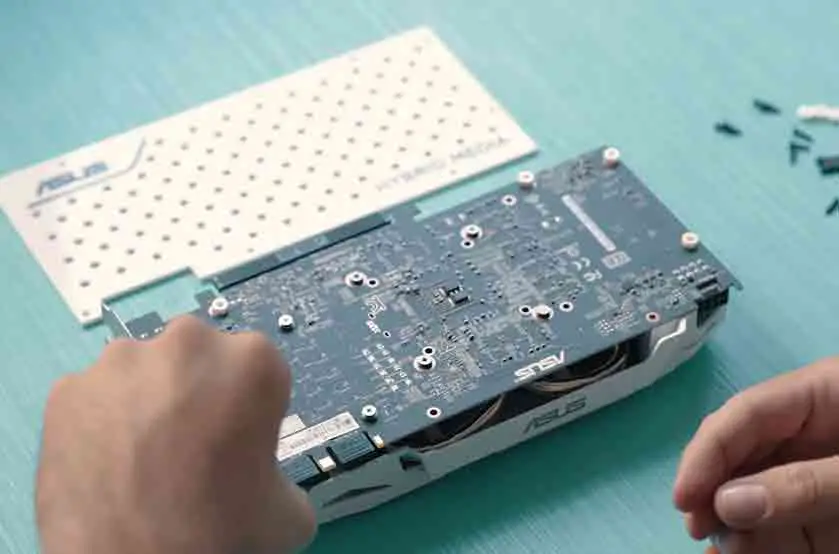
Picture Credit: https://www.youtube.com/watch?v=2yzNddhNy4o
Installing a GPU backplate is pretty easy. Just follow the steps below to install a backplate on your GPU:
- Shut your PC down and cut the power
- Make sure you have the backplate screws available
- Put out the GPU from the computer and keep it in a clean place
- It’s better to clean up your GPU before installing a backplate. You can use a microfiber cloth for that
- Remove the screws on the GPU’s back. Make sure not to remove any that’s not necessary to remove for backplate placement
- Get the screws provided with backplate in hand
- Put the backplate on the GPU and tighten up the screws on the GPU
That’s pretty much it. However, in some cases, the backplate may come with magnets or adhesive tape to fit it on the GPU. You can use those methods depending upon the backplate.
Don’t you know how to take a GPU out of your computer? Learn about that with our point-to-point guide on how to remove the graphics card from your computer in 5 easy steps.
Frequently Asked Questions
Below are the answers to persistent questions on the GPU backplate.
Does a backplate help GPU?
A backplate helps the GPU by supporting it, keeping it in shape, and making sure there’s no GPU sag. It’s a must-have accessory for heavy graphics cards. Furthermore, the metal backplates also tend to keep the GPU cool.
Should my GPU have a backplate?
It’s recommended to have a backplate on your GPU, especially if your GPU weighs heavy. The backplate is important to support the GPU otherwise its hefty weight can bend it and make it sag. GPU sagging can turn out to be an extreme issue in the long run. So, it’s better to overcome it by installing a GPU backplate.
Does a backplate prevent GPU sag?
Preventing GPU sag is one of the main purposes of a GPU backplate. It thoroughly supports the graphics card on the PCIe slot and makes sure it doesn’t sag. Other than that, the backplate also helps to keep it in shape.
Should I remove the GPU backplate?
If your GPU backplate came with the GPU or your graphics card is heavy, it’s recommended not to remove it as it helps to keep the GPU in shape. However, if your GPU is not that heavy or you got a custom and unnecessary backplate for it, then removing the backplate might be fine.
Will an RTX 3090 sag?
Nvidia’s RTX 3090 is a massive GPU that comes equipped with power and a heavyweight design. With that in mind, the GPU is most likely to sag if you remove the backplate. But, if your CPU case has enough space for it and you don’t remove the backplate, the card likely won’t sag.
Key Takeaways
- A GPU backplate is a plate that goes to the back of your GPU. It’s pretty much like a cover for your graphics card.
- Backplates come with a variety of advantages and are important for the durability of your GPU
- The major purpose of backplates is to cover your GPU.
- They also help with keeping your graphics card cool depending upon whether they’re made from plastic or material that consumes heat.
- The backplates also help to keep the dust away from your GPU and to avoid GPU sagging
- If you have a hefty GPU that comes with a backplate by default, it’s good to make sure it has a backplate
- But if you’re worried about getting a backplate for a GPU that didn’t officially come with it, then it’s not essential but still good to get one


