Keeping the temperature of your PC down is of utmost importance for a seamless and smooth PC experience. Especially if you love playing CPU or GPU intensive games or if you have to use a lot of heavy editing software then having a CPU cooler is a must.
If you want to know when do you need a CPU cooler, you need to understand that heat can cause irreversible damage to your PC and on top of everything else, it will have a negative impact on its performance which isn’t something you’d like. This is where a CPU cooler can come in handy for you, it can save your PC from throttling due to excessive heat and hence you’ll be able to enjoy the kind of seamless performance you expect from it.
Today in this article we are going to talk about CPU coolers and what factors to consider when buying one. So stick along if you really want your PC to perform at its best.
The Negative Impact Of Heat On PC Performance
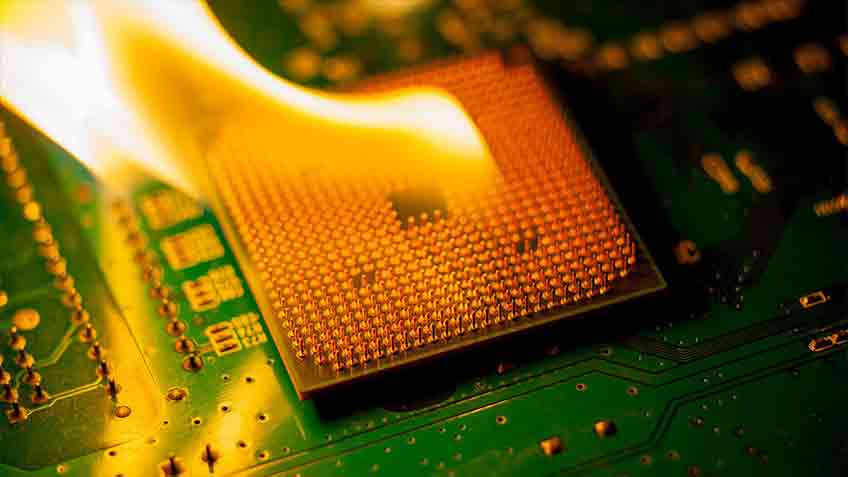 Image Credit: PCMAG
Image Credit: PCMAG
It’s a fact that heat is inevitable when you are working on your PC but the amount of heat matters a lot. If you let the temperature rise too much, it’ll cause irreversible damage to your PC and to its other components too.
If you know a bit about how a CPU works, you’d know that CPUs usually come with a mechanism that gets triggered when the temperature is too high. This mechanism is called “Dynamic frequency scaling” and it’s triggered to prevent any damage to your PC when there’s excessive heat but the downside of it is that it reduces your PCs performance. This is why you need to have the best CPU cooler so that the mechanism isn’t triggered in the first place and your PC performs at its best.
Running A CPU Without A CPU Cooler
We know you don’t want to spend more money on a CPU cooler and some people even think that it’s a total waste of their time and money. However, that’s not true. Yes, you sure can run your CPU without a CPU cooler but that won’t be a wise thing to do because again, when the heat increases, it’ll eventually damage your PC or reduce its performance. In both cases, you are the one who’ll be suffering.
So to stay on a safer side, instead of asking “when do you need a CPU cooler?”, you should start looking for one to make sure that you always get to enjoy a great performing PC no matter how heavy the games and software that you run on it are.
Why Is Airflow Important For Optimal PC Performance?

Image Credit: Intel.com
Either you install a fan cooler or opt for some other method to keep the temperature of your PC down, no matter what it is, you need to make sure that you are providing proper airflow to your PC and its components.
Installing a CPU cooler and a GPU cooler, both are going to be some worthy investments and they sure can make a huge difference for you. Especially the CPU, which is also known as the heart of any computer system, you have to find a way to keep its temperature down for better results and better performance.
Do CPUs Come With Their Own CPU Cooler?
Before knowing the answer to your question, “do you need a CPU cooler for gaming PC?”, it’s important that you learn if the CPU comes with its own cooler or not.
The simpler answer here is that if you are buying a high-end CPU, it probably won’t come with a stock cooler because of its TDP. In other words, the manufacturers of these CPUs think that it would be a total waste of time to include a stock CPU cooler when you need a proper beefy cooler to keep the temperature low.
On the other hand, if you want your CPU to have a stock cooler then you’ll have to opt for mid or low-range CPUs because they do come with one. For such details, you should always check the product page before making a final decision about what you want.
Is Stock CPU Cooler Enough For Your CPU?
It all depends on your usage and your CPU TDP. If you are opting for a mid-range CPU for day-to-day browsing and if you don’t have to play any CPU-intensive games then yes, a stock cooler will work just fine for you.
On the other hand, if you are investing in a high-end CPU that literally chugs power when you are working on your PC then a stock cooler won’t make any difference and you’ll have to buy a proper cooler for your CPU to stay cool at all times. In fact, with a high-powered CPU, you probably won’t even get a stock cooler in the first place.
In simpler words, a stock cooler has enough power to keep the temperature down but only if you are using your PC for general tasks. If you have a proper gaming PC then you’d need something heavier to keep your CPU cool and that’s where a CPU cooler is required.
Is It Necessary To Upgrade The CPU Cooler When Upgrading The CPU?
It all depends on the quality of your current CPU cooler and how high-end it is. If it’s a good one then of course you won’t have to upgrade it when upgrading the CPU. However, another important factor that you need to consider here is whether or not your current CPU cooler is compatible with the CPU that you are upgrading to.
To check if your motherboard and CPU are compatible with your old CPU cooler, here are two things to check;
CPU Socket
Check the product page to know about the CPU socket of your new CPU. If your old CPU cooler can easily be mounted on the new CPU’s socket then yes, it’s compatible.
TDP (Thermal Design Power)
Make sure your CPU’s TDP matches the maximum TDP of your cooler.
If both the TDP and the CPU socket match your old CPU cooler then there’s no need to buy a new one and you can use the old one easily to keep the temperature of your new CPU down.
Factors To Consider When Buying A CPU Cooler

Image Credit: HowToGeek.com
It’s time to learn about how to choose a CPU cooler. Especially if it’s your first time buying one then you need to take some important factors into consideration to get the best performance and the best value for your money;
AIO Coolers Vs Air Cooling
One of the most important things to consider is whether you want air cooling or liquid cooling. This decision is often difficult but if you weigh down the pros and cons of both the cooling mechanisms, things will become easier for you.
Pros And Cons Of Air Cooling
- They don’t require much maintenance
- Best performance as per price
x Not the best option if you require extreme cooling
x Clearance issues due to bulky air coolers
Pros And Cons Of Liquid Cooling
- Can help achieve better temperatures
- No case fan, memory, or clearance issues
x Lower performance considering the price
x They need more maintenance
TDP Rating
Your processor and your CPU cooler both come with their own TDP ratings. For those who don’t know, TDP (Thermal Design Power) is the maximum amount of heat your computer generates. Now if the TDP rating of your cooler is lower than that of the processor then the cooler won’t be able to keep the temperature down. It might work a bit for you but it won’t give you efficient results. So the wiser thing to do is to opt for a CPU cooler that has a higher TDP rating than your processor. This is how your cooler will work efficiently and effectively for your processor.
The CPU Socket
Checking the compatibility of your CPU’s socket and the socket on your CPU cooler is of utmost importance. The good news here is that most of the CPU coolers out there come with a socket design that can fit almost any CPU socket but some don’t so you have to check the fitting here.
Clearance
Three things to consider in terms of clearance are; the height of your cooler, its bulkiness, and of course its weight. Some CPU coolers are quite tall and they don’t fit the case properly. To make sure that this doesn’t happen you should first check the specs sheet of your cooler and then the specs of your CPU. If the measurements match then there’s nothing to worry about.
Second of all, a bulky cooler can get in the way of DIMM slots and it can also cause disturbance to the memory kits. In the worst-case scenario, they can hang over the PCIe lane, and then you’ll have to install the GPU somewhere in the lower lane. To avoid such complications, always consider how bulky the cooler is.
Sound Levels
If you want the best CPU cooler, you’ll have to consider its sound levels. Now usually manufacturers try their best to manufacture quiet coolers, the ones with fans that don’t make much noise. Here’s a good tip for you; buy the CPU cooler that comes with bigger-sized fans because the bigger the size of the fans, the less noise they’ll make. This happens because big-sized fans don’t need to spin a lot but the smaller ones do so they make more noise too. You should go for a cooler that comes with 140mm fans instead of 120mm fans if noise is a huge deal for you.
These are some important factors to consider when buying a CPU cooler. Of course, other factors like your budget, etc matter too but what you must know is that the more you invest in a high-end cooler, the longer it’ll work for you. So invest your time and money wisely and you’ll definitely find the best CPU cooler that delivers you the right value for your money.
Frequently Asked Questions
Do I Need A CPU Cooler?
Yes, you do need a CPU cooler especially if you are using your PC for gaming purposes. Excessive heat can damage your PC and its components which is why proper airflow is necessary especially for your CPU.
Do CPU Coolers Need Maintenance?
Closed-loop liquid coolers are completely sealed so you can’t open them or clean them which is why they require no maintenance but when it comes to air coolers that use fans to keep the temperature down, you do need to maintain them and clean the fans for any dust or debris build-up.
Is CPU water cooling Worth It?
Liquid coolers are a great option especially if you have a high-end processor. Liquid cooling easily outperforms air cooling in most instances. You just have to consider the loop size here. If the custom loop is small, you’ll experience performance issues.
How Long Do AIO Coolers Last?
Depending on how you take care of your AIO cooler, it can last for a long time if you maintain it properly. Usually, the lifespan of an AIO cooler is around 5 to 7 years.
Is Stock Cooler Enough?
It all depends on your PC usage. If you are using your system for general day-to-day browsing then yes, a stock cooler is enough but if you have to play CPU or GPU intensive games or use editing software that is heavy then you’d need a proper CPU cooler.
Conclusion
Now you probably know everything about when do you need a CPU cooler. Buying a CPU cooler is a must especially if you know you’ll be using your PC for tasks that’ll increase the heat. Heat is one of the worst enemies of your PC and it can cause some real-time damage that you probably won’t even be able to get out of. So if you want your PC to perform in the best possible way then without waiting any further, invest in a high-end CPU cooler and witness the results for yourself.

