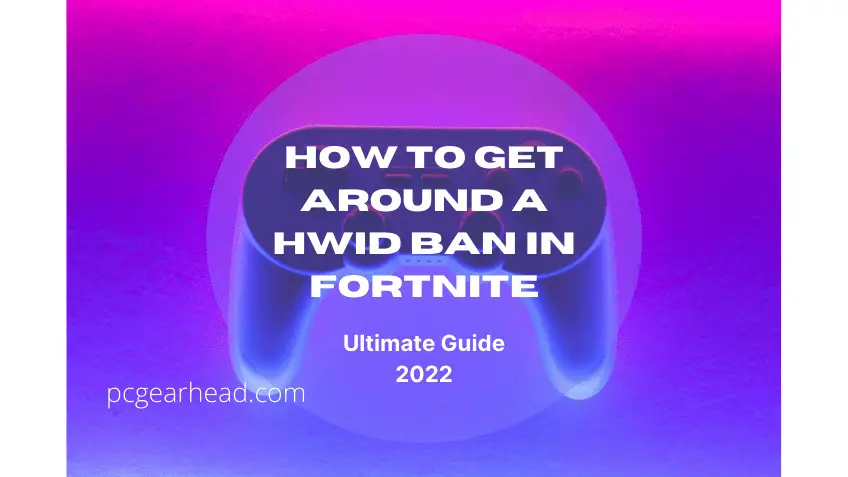Getting your account HWID banned in the Fortnite game can make one feel incredibly enraged. In case this happens, you’ll see a message that reads something like your account has been banned. Getting around the HWID ban or bypassing it is not so seamless. However, in this blog, we will teach you how you can get around an HWID ban in Fortnite.
Related post: How To Sign Out Of Fortnite On Xbox [Ultimate Guide 2022]
Get Around A Hwid Ban In Fortnite
Bans usually occur on Fortnite when people break the rules or play unfairly. Using any software to get an advantage or an edge over the other players can result in your IP getting banned. Another reason could also be if a certain player is involved in the hacking of an account.
The HWID ban usually comes after this. In this ban, a particular component, or even components (distinctive ones) of your computer get banned. This is why it is called a hardware ID ban. Carry on reading to get a clear step-by-step on how to get your account HWID unbanned in Fortnite, and jump back into playing your favorite game in no time.
Related post: 17 Rarest Pickaxe In Fortnite
Note: Before making any changes to the hardware of your computer, please make sure your computer is not connected to any power source, and practice all safety precautions.
- You have to start off by accessing the inside of your laptop or PC, and finding where your RAM sticks are in there. Next, you have to take them out, and while putting them back in, shift the place of the RAM sticks.
- The second thing you have to do is to reset your router since your IP address has also been banned by Epic Games. The way you do this is by locating a tiny button on the backside of your router. Push it for a few seconds. Furthermore, you have to swap the LAN port of the network cable.
- The HWID ban is usually on your computer’s hardware and affects your Motherboard. You may replace it but that is not always possible. So to remove the ban, your next step should be to reset the BIOS by turning off your computer’s power source and pulling out your Motherboard’s battery. And then, place it back where you took it from to turn your computer on again.
- Updating your Motherboard’s BIOS model is the next step. For this, you have to first get to know the model of your own Motherboard, and then search the update for it up on google. The best way to do it is to check the main website of the producer.Visit the Support page of your Motherboard to then acquire the newest update of your Motherboard’s BIOS.For more information on how to get HWID unbanned from Fortnite, watch Rich Advise’s video on this.
- You now have to utilize a VPN to change the IP address to a new one. VPNs can help change up your original IP to one that is completely different. However, there is always a chance that the VPN service you’re using has a set of IP addresses that its users utilize.In other words, the IP address you are using because of your VPN might have already been used by a different person for the same purpose on Fortnite. This could jeopardize our efforts of getting unbanned. So what should one do? Well, the best thing to do is choose a VPN service that will offer you a committed IP address for this so that
you do not face such a problem. - Now that you have followed all the above steps. All you have to do is make a fresh account for yourself on Epic Games. The reason for this is that the account you had prior is banned, and can no longer be accessed.
When doing this, ensure that you are not using the same information to make your fresh account, and see to it that your VPN is active.Related Link: Fortnite Ban: How To Get Unbanned From Fortnite Guide - Your aim is to be rid of any traces from the disk that could potentially connect back to your HWID ban in the future. Install a brand new Windows, and take your old disk out to replace it with a new one. This will help you get rid of any signs of your HWID ban so that you can get a chance to be able to play the Fortnite game once again.
- Your final step is to download Fortnite all over again, and install it on your PC to then access your fresh account.
Related post: Ninjashyper Fortnite Settings [All You Need to Know]
Frequently Asked Questions
How do I know I’ve been HWID banned on Fortnite?
The obvious giveaway is that you won’t be able to access your Fortnite account to play the game. Also, you will also see a message that lets you know that your account has been banned.
What do I do to avoid getting banned on Fortnite?
The only thing you should be doing to avoid getting banned is just playing fairly, and not getting involved in any hacking.
Related post: What parts do I need to replace to remove the HWID ban (Fortnite)
Conclusion
We have covered everything you need to do in order to bypass or get around your HWID ban on Fortnite. So next time you face this situation, don’t panic about it. Just read through this blog again, and you’ll find your solution.
What do you think of this post? And, would you like us to do more of them?
Leave your comments for us to read. We appreciate your feedback.