So you’re building a gaming PC but are struggling with the question “how much storage for a gaming PC is an optimal amount of storage?” If so, you’ve landed at the right place because that’s exactly what I’m going to guide you about.
However, to sum things up, we recommend a minimum of 1TB storage space for convenience in the long run. When it comes to storage type, since SSDs are much costlier, the combination of a 128GB SSD and 1TB HDD works best.
Want further information and a definitive explanation of why these are our recommendations? Then, the straightforward guide below is waiting for you. Let’s get started.
How Much Storage for Gaming PCs is Good Enough?

Many of the gamers choose a 512GB or 256GB hard drive space when getting started with gaming. They have the theory of not installing a ton of games but only a few that they like the most. And that’s the same mistake that I made.
Believe me, you cannot play a single game forever. You’ll get frustrated and exhausted. So, the consistent switching up of games is typical for gamers.
So, if you’re wondering how much harddrive do I need at this point?
The point is not to look for your current needs for storage, but to make a decision that benefits you in the long run. Also, if you’re into playing the latest games (also known as the AAA titles), make sure to go for a minimum of 1TB hard drive space.
But now comes the point of deciding between SSDs and HDDs. What are they, what sets them apart, and which one should you go for? That I’ve discussed in detail below.
Summary: A minimum of 1TB storage space is recommended for convenience in the long run.
Willing to build a gaming PC? Read our throughout guide on building a super gaming PC for complete information.
AAA Titles Are Beefier and Heavier
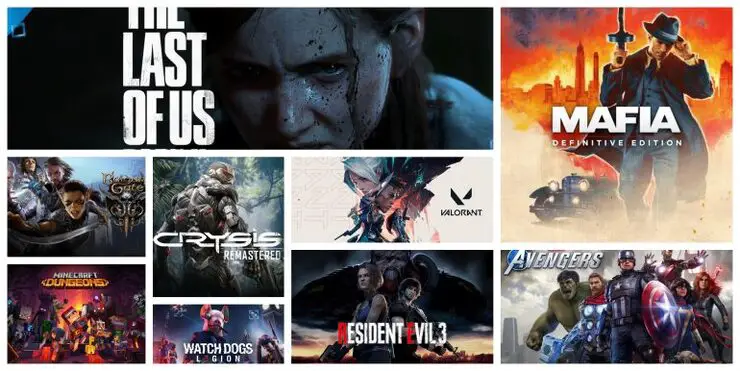
Are you a hardcore gamer who loves to try the latest games? Are you into games like Cyberpunk, Destiny 2, and Red Dead Redemption 2?
Then, it’s hardly recommended to never go for a small hard drive as they won’t be able to hold your games for long.
“Why?”
The latest video games like Red Dead Redemption 2, Quantum Break, and Call of Duty: Modern Warfare consume a lot of storage. A lot.
Here’s a small breakdown of the sizes of a few hardcore games:
| No. | Game Name | Storage Requirement |
|---|---|---|
| 1 | Hitman 2 | Around 149GB |
| 2 | Red Dead Redemption 2 | Around 150GB |
| 3 | Destiny 2 | Around 165GB (with DLCs) |
| 4 | Quantum Break | Around 178 GB |
| 5 | Call of Duty: Modern Warfare | Around 231 GB |
| 6 | Final Fantasy XV | Around 148GB |
| 7 | ARK: Survival Evolved | Around 112 GB |
| 8 | Gears of War 4 | Around 112.3GB |
| 9 | Borderlands 3 | Around 116 GB |
| 10 | Microsoft Flight Simulator | Around 127 GB |
Do you see? This type of game will not go easy on your hard drive. So, make sure you don’t go easy in this aspect when building a gaming rig. If we look into a 500GB storage drive, it will barely store a couple of large games.
So again, 1TB of storage is the minimum recommendation for gaming.
But not all video games cost that much storage, the Indie games are much smaller and easier to store:
Here’s what I need to tell you more. If you’re dealing with overheating, then you must check this article. It will help you reduce the overheating problem and eventually enjoy a better gaming experience.
Are Indie Video Games Smaller?

Indie games are generally developed with low specifications in mind. In simple words, programmers try to limit the resources of the games but the simple mechanics of the games are still interesting and engaging.
The most exciting part is, Indie games are much smaller compared to AAA titles like Destiny 2. For instance, here’s a small breakdown of the storage size requirements of a few Indie games:
| No. | Game Name | Storage Requirement |
|---|---|---|
| 1 | Hades | Around 15GB |
| 2 | Stardew Valley | Around 500MB |
| 3 | Celeste | Around 1200MB |
| 4 | Cuphead | Around 4GB |
| 5 | Hollow Knight | Around 9GB |
| 6 | Among Us | Around 250 MB |
| 7 | Gunpoint | Around 700 MB |
| 8 | Oxenfree | Around 3GB |
| 9 | Telling Lies | Around 4GB |
| 10 | Dead Cells | Around 500MB |
See? If you’re into Indie games, the storage might not be a problem. A hard drive of 512GB and even 256GB will work well as you might be able to store dozens of Indie games.
But it doesn’t mean you should go with the lowest storage considering this, some Indie games (like Hades) still cost 20GB and even 30GB storage. So, a minimum of 512GB storage is still recommended.
What Storage Options Do I Have?

When it comes to choosing a storage drive, there’s another very important factor to consider other than the storage capacity. And it’s the type of storage.
Following are the major ones you can come by:
1) Hard Disk Drives

Hard disk drives, also known as HDD and traditional storage drives, are outdated storage options for computers. Compared to the later storage devices (which we will discuss below), the hard disk drives are much slower.
The reason behind their mediocre read and write speed is the outdated working principle where particles move to read and write data. This is why HDDs only offer a read and write speed of 80-160MBs only.
Another big disadvantage of HDDs is the slower boot-up time. On HDDs, Windows can take over a minute or more to get your computer ready for operation. The same is with opening various software on Windows.
However, these disadvantages of HDDs lead them to a significant benefit which is their affordability. Yes, a 1TB HDD will only cost you around $50.
Pros of HDDs
- Affordable
- Readily available on the market
- Offer a larger storage base capacity
Cons of HDDs
- Mediocre read and write speed
- High power consumption
- Large form factor
- Unreliable
2) Solid State Drives

An advanced form of storage device used in computers is SSDs or solid-state drives. These drives are much faster, more reliable, and powerful compared to typical HDDs.
The average read and write speed of HDDs is only 80-160MB/s while SSDs can offer a data transfer rate of over 500MB/s. Not just that, the delivery of this kind of performance despite a smaller form factor and no moving parts is another significant addition.
Furthermore, another place where SSDs rule the HDDs out is power consumption. Being based on a modern infrastructure, SSDs consume lower power and hence offer higher efficiency.
While SSDs offer all these amazing features, the only feature you need to sacrifice is affordability. Yes, you heard it right. SSDs are not that affordable.
For instance, if a 1TB HDD generally costs between $40 and $60, the SSDs of the same storage size start from $120.
Pros of SSDs
- SSDs are much faster than HDDs
- SSDs are more reliable
- SSDs consume less power
- SSDs come in a small form factor
Cons of SSDs
- SSDs are pricey
- They have the inability to recover data
3) NVME SSDs

You know about the engineers and Tech-freaks well. They never stop. They keep on inventing better tech to make our life easier. In this case, this new tech is the NVMe SSDs.
These solid-state drives are a more modern, faster, and later form of SSDs and offer over 6 times higher read and write speed at 3GB/second. Yes, you heard it right, freaking 3GB/s!
Furthermore, another great part about the NVMe SSDs, making them superior to the normal SSDs, is the smaller form factor. Compared to the normal SSDs, they are many times smaller and hence, more portable.
Pros of NVME SSD
- Great for data-intensive applications
- Lower latency for better data delivery
- 6 times faster than normal SSDs
- Smaller form factor
Cons of NVME SSD
- Very expensive
Summary: What Type of Storage to Go for?

You see, the difference in the data transfer rates and performance of the different storage drives makes you prefer the latest SSD (NVMe SSD) over the traditional SSD and HDD. But at the same time, the higher cost can give you goosebumps. Right?
However, if you can afford to pay over $130 for a 1TB NVMe SSD, it’s the best option to go for. But if you’re looking for a cheaper alternative, a combination of 128GB SSD and 1TB HDD will work best (HDD for storing games, SSD for faster boot-up time).
But, if you’re looking for the cheapest option, HDDs are the way to go. Although we don’t personally recommend them due to the poor boot-up time and read and write speed, they’re still a considerable option for those running on a budget.
To sum it up:
- Can I spend over $130-150? Go for a 1TB NVMe SSD
- Comfortable with spending $80? Consider pairing up 128GB SSD with 1TB HDD
- Only got a budget of $50-60? The 1TB HDD is the only way around
Now, where do you find the best storage drive/s for your needs? No need to go anywhere, I’ve already found them for you!
Best Storage Drives for Gamers
Following are the top storage drives we could find for gamers after extensive research:

1. Best 1TB HDD for Gamers: Western Digital 1TB
Hunting for the best 1TB HDD you can find for gaming? This Western Digital 1TB HDD is the way to go. Despite cheap pricing, the hard drive offers all you could expect from an HDD.
2. Best 1TB SATA SSD for Gamers: SAMSUNG 870 QVO
The Samsung 870 is a cost-effective yet performance-packed option for 1TB SATA SSDs. Its higher read and write speeds ensure a faster loading time in games and can significantly improve your gaming experience.
3. Best 128GB SATA SSD for Gamers: Silicon Power 128GB SSD
If you want to make sure the Windows load fast and doesn’t make you wait forever to start playing your games, this 128GB SSD is all you need. For cheap pricing of around $20, it offers everything you could ask for.
4. Best 1TB NVMe SSD for Gamers: Samsung 1TB NVMe
If you’re looking for the most performance-packed storage device for gaming, this NVMe SSD is the best way around. It offers a significantly faster loading speed and comes in a small form factor for maximum portability. For the market-competitive price, it becomes a great deal of comfort for gamers.
With that said, there’s a frequent query I will answer now:
I’m a Hardcore Gamer, Should I Go for More Than 1TB?
1TB is a sweet spot for most gamers. Storage size of 1TB lets you store a variety of games, stash up your movies collection, and what not?
But 1TB storage still brings restrictions. It won’t be able to hold more than 5-6 large games like Call of Duty: Modern Warfare. So, if you’re a hardcore gamer looking forward to a future-proof gaming rig, surely consider more than 1TB storage according to your needs.
For hardcore gamers, I found a fantastic article to make your GPU cooler since gaming will make your GPU hotter. Consider installing a water cooler to your GPU to make your gaming performance even better.
How Much Storage Do Standard Games Typically Need?

Unfortunately, there is no standard for the storage size of the games. While some consume only 15-20GB, others can cost you a 150GB storage size. Similarly, there are a lot of variations.
Whatever games you’re into, search on Google for their storage size requirement and you’ll know how much storage you need to store a certain game.
Here’s How Much Storage You Need for Gaming

If you’re into the AAA titles which are the latest and power-hungry games, it’s recommended to have a minimum of 1TB storage drive on your computer. This is because the AAA games like Destiny 2, Call o Duty Modern Warfare, etc., consume around 200GB of storage.
On the other hand, if you’re into Indie games, 512GB or 256GB (not recommended) storage will work fine as these games only consume 0.1GB-20GB in most cases.
Now, when it comes to the types of storage drives, here’s what we recommend:
- For a budget of over $130, go for a 1TB NVMe SSD
- Got only $80 in your pocket? Pair up 128GB SSD with 1TB HDD
- Only have a budget of $40-50? Go for a 1TB HDD
With that said, I hope this guide helped you find answer to the question “how much storage do I need for a gaming PC”. Consider sharing it with your friends and family.
Frequently Asked Questions on How Much Storage You Need for Gaming PC
Following are the answers to the frequently asked questions on how much storage you need for gaming.
How much hard drive storage do I need for gaming?
For people who play AAA titles that have a significantly higher file size, a minimum of 1TB storage is recommended. But if you’re into Indie games more, you can get away with 512GB or 256Gb. However, 1TB is still recommended for future-proofing your rig.
Are Indie games small in size?
Indie games generally have a smaller file size compared to AAA titles. For instance, Stardew Valley only consumes 500MB of storage. Similarly, the Celeste only costs you 1200MB of storage. Some Indie games can also consume higher storage of around 15-20GB.
Is 1TB enough for gaming in 2021?
1TB of storage size is pretty enough to stash a variety of 2021’s games. But still, 1TB does not promise a future-proof gaming rig as only 5-6 of the great-size games can be stored. For instance, the Call of Duty: Modern Warface costs around 235GB of storage alone.
How much SSD do I need for gaming?
A minimum of 1TB SSD is recommended for gaming. The hardcore games like Destiny 2 and Quantum Break can consume close to 200GB of storage each. So, a 1TB SSD is considered a sweet spot for storing great games like these.
Is SSD better for gaming or HDD?
An SSD can offer many times faster loading speed compared to a traditional HDD to enhance your in-game experience. HDDs, on the other hand, are more cost-effective and go easy on your pocket.

